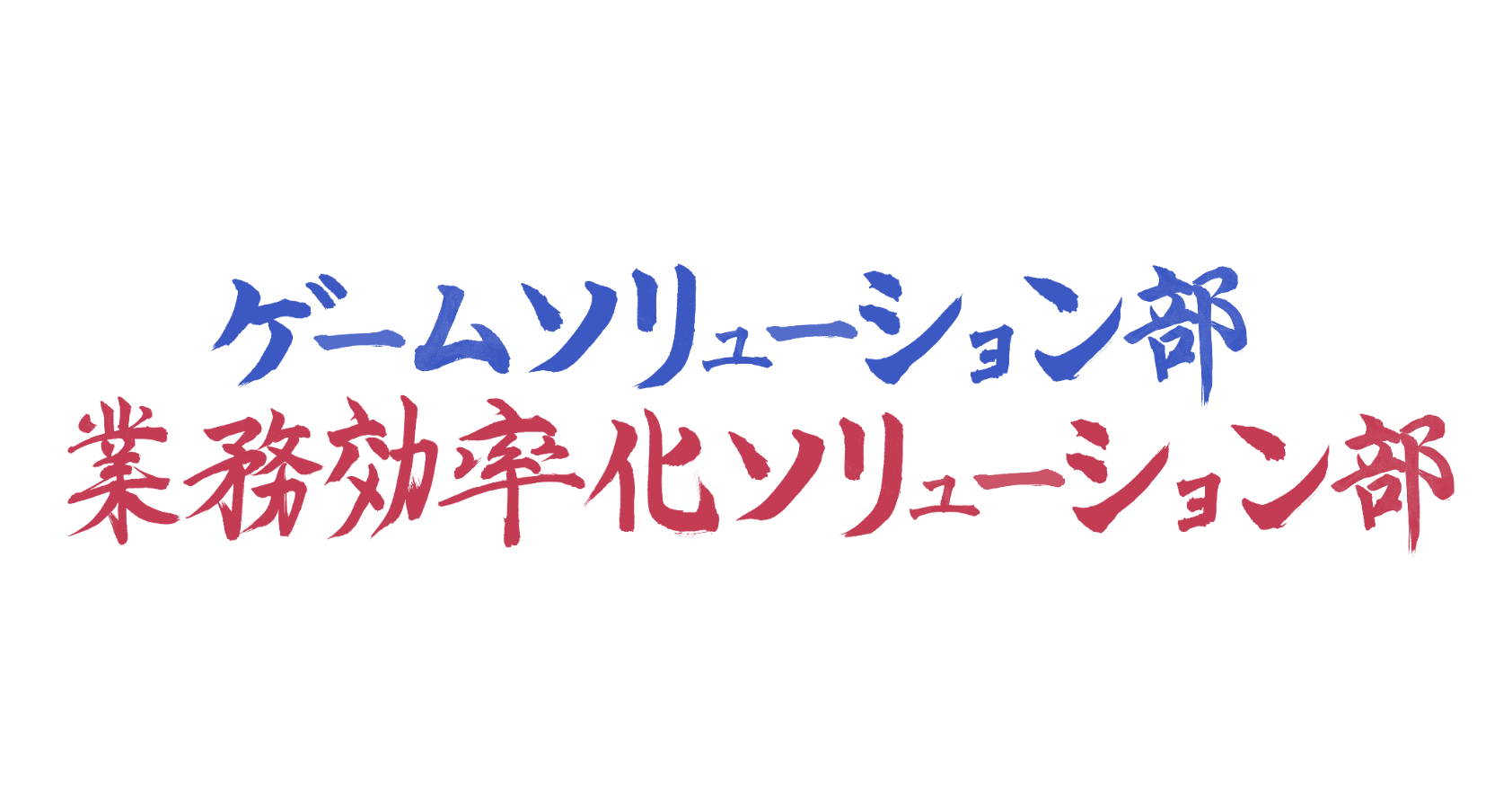Snyk CLIでnpmプロジェクト内のDependencyの脆弱性をスキャンしてみた
こんにちは、CX事業本部 IoT事業部の若槻です。
Snykは、コードやオープンソースのDependency、コンテナ、Infrastracture as Codeなどに対して、独自のセキュリティインテリジェンスを使用して脆弱性検知や自動修復を行うことができるクラウドベースのサービスです。
このSnykによる脆弱性スキャンは、GitHubなどのコードリポジトリサービスと連携して利用できるほか、Snyk CLIを使用すればマシン端末上を含む様々な環境でも利用が可能です。
今回は、Snyk CLIを使用してnpmプロジェクト内のDependencyをスキャンしてみました。
前提
Snykアカウント
まだの場合はSnykアカウントにサインアップしておきます。
ちなみにSnykは個人又は小規模なチームであれば無料で利用可能です。詳しくは下記を御覧ください。
環境
Snyk CLIを使用する端末の環境情報です。
$ node --version v14.17.0 $ npm --version 8.5.0 $ sw_vers ProductName: macOS ProductVersion: 11.6 BuildVersion: 20G165
スキャン対象
AWS CDKプロジェクトを作り、さらにその配下にReactプロジェクトを作ります。これらのnpmプロジェクトをスキャン対象とします。
$ mkdir aws-cdk-v2-app && cd aws-cdk-v2-app $ cdk init --language typescript $ npx create-react-app web
CDKプロジェクトaws-cdk-v2-appの配下にReactプロジェクトwebがある構成です。
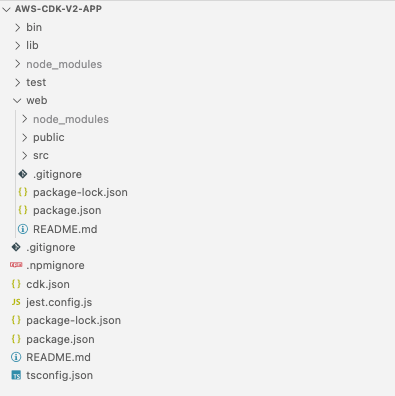
やってみた
導入
Snyk CLIをnpmでグローバルインストールします。
$ npm install -g snyk
インストールが成功し、パスが通っていればsnykコマンドが実行できるようになります。
$ snyk --help
CLI commands help
Snyk CLI scans and monitors your projects for security vulnerabilities and license issues.
Visit the Snyk website https://snyk.io for more information. See the CLI documentation
https://docs.snyk.io/features/snyk-cli for details.
How to get started
1. Authenticate by running snyk auth.
2. Test your local project with snyk test.
3. Get alerted for new vulnerabilities with snyk monitor.
Available commands
To learn more about each Snyk CLI command, use the --help option, for example, snyk auth --help or
snyk container --help. You can also use the help command: snyk help [<COMMAND>].
snyk auth
Authenticate Snyk CLI with a Snyk account.
snyk test
Test a project for open source vulnerabilities and license issues.
snyk monitor
Snapshot and continuously monitor a project for open source vulnerabilities and license issues.
snyk container
Test container images for vulnerabilities.
snyk iac
Find security issues in Infrastructure as Code files.
snyk code
Find security issues using static code analysis.
snyk log4shell
Find Log4Shell vulnerability.
snyk config
Manage Snyk CLI configuration.
snyk policy
Display the .snyk policy for a package.
snyk ignore
Modify the .snyk policy to ignore stated issues.
Debug
Use -d option to output the debug logs.
Configure the Snyk CLI
You can use environment variables to configure the Snyk CLI and also set variables to configure the
Snyk CLI to connect with the Snyk API. See Configure the Snyk CLI
https://docs.snyk.io/features/snyk-cli/configure-the-snyk-cli.
npm以外の導入方法は下記を御覧ください。
参考
認証
下記のコマンドを実行します。
$ snyk auth
するとブラウザで認証画面が開くので、[Authenticate]をクリックして認証します。
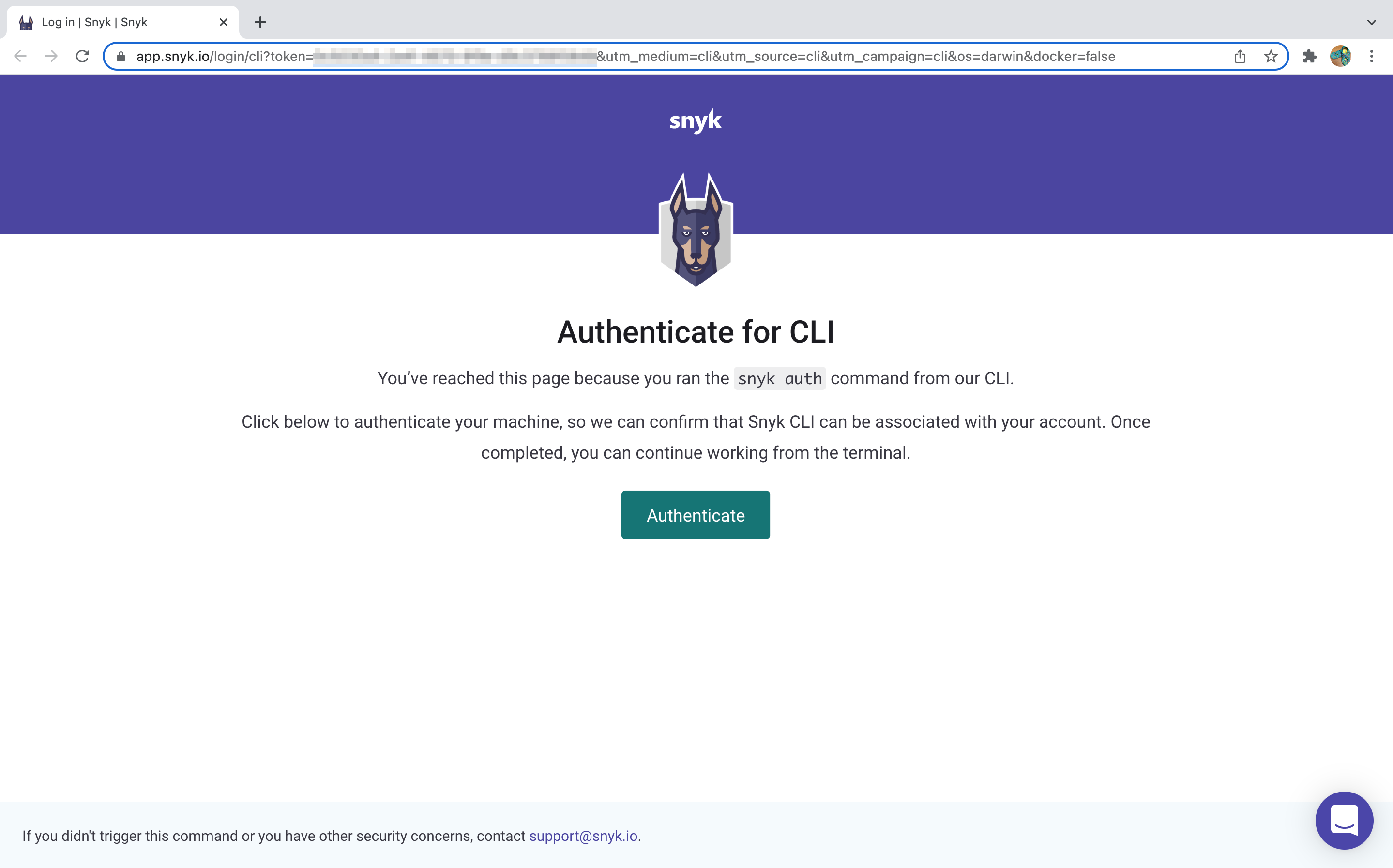
コマンドの実行結果にYour account has been authenticated. Snyk is now ready to be used.と表示されていれば認証成功です。
参考
脆弱性のスキャン
Snyk CLIでプロジェクトに対して脆弱性のスキャンをしてみます。オープンソースの脆弱性のスキャンはsnyk testコマンドで行います。
ワーキングディレクトリ直下のプロジェクトのみ
単にsnyk testを実行するとワーキングディレクトリ内のプロジェクトのみスキャンされます。
aws-cdk-v2-app $ snyk test Testing /Users/wakatsuki.ryuta/projects/cm-rwakatsuki/aws-cdk-v2-app... Organization: cm-rwakatsuki Package manager: npm Target file: package-lock.json Project name: aws-cdk-v2-app Open source: no Project path: /Users/wakatsuki.ryuta/projects/cm-rwakatsuki/aws-cdk-v2-app Licenses: enabled ✔ Tested 23 dependencies for known issues, no vulnerable paths found. Tip: Detected multiple supported manifests (1), use --all-projects to scan all of them at once. Next steps: - Run `snyk monitor` to be notified about new related vulnerabilities. - Run `snyk test` as part of your CI/test.
aws-cdk-v2-appプロジェクト内には脆弱性が見つかりませんでした。
ワーキングディレクトリ配下のすべてのプロジェクト
--all-projectsオプションを使用すると、ワーキングディレクトリ配下のすべてのプロジェクトをスキャン対象となります。
$ snyk test --all-projects Testing /Users/wakatsuki.ryuta/projects/cm-rwakatsuki/aws-cdk-v2-app... Organization: cm-rwakatsuki Package manager: npm Target file: package-lock.json Project name: aws-cdk-v2-app Open source: no Project path: /Users/wakatsuki.ryuta/projects/cm-rwakatsuki/aws-cdk-v2-app Licenses: enabled ✔ Tested 23 dependencies for known issues, no vulnerable paths found. Next steps: - Run `snyk monitor` to be notified about new related vulnerabilities. - Run `snyk test` as part of your CI/test. ------------------------------------------------------- Testing /Users/wakatsuki.ryuta/projects/cm-rwakatsuki/aws-cdk-v2-app... Tested 1145 dependencies for known issues, found 2 issues, 2 vulnerable paths. Issues with no direct upgrade or patch: ✗ Regular Expression Denial of Service (ReDoS) [Medium Severity][https://snyk.io/vuln/SNYK-JS-CSSWHAT-1298035] in [email protected] introduced by [email protected] > @svgr/[email protected] > @svgr/[email protected] > [email protected] > [email protected] > [email protected] This issue was fixed in versions: 5.0.1 ✗ Regular Expression Denial of Service (ReDoS) [High Severity][https://snyk.io/vuln/SNYK-JS-NTHCHECK-1586032] in [email protected] introduced by [email protected] > @svgr/[email protected] > @svgr/[email protected] > [email protected] > [email protected] > [email protected] This issue was fixed in versions: 2.0.1 Organization: cm-rwakatsuki Package manager: npm Target file: web/package-lock.json Project name: web Open source: no Project path: /Users/wakatsuki.ryuta/projects/cm-rwakatsuki/aws-cdk-v2-app Licenses: enabled Tested 2 projects, 1 contained vulnerable paths.
スキャン結果から、aws-cdk-v2-appプロジェクトにはなし、webプロジェクトからはReDoSの脆弱性が2件見つかりました。1つ目が[email protected]でMedium Severity、2つ目が[email protected]でHigh Severityとなっています。
また記載のURLでは脆弱性の詳細な情報を確認することができます。すぐ対応するべきかどうかの判断に役立ちそうですね。
- https://snyk.io/vuln/SNYK-JS-CSSWHAT-1298035
- https://snyk.io/vuln/SNYK-JS-NTHCHECK-1586032
補足:npm auditの場合
比較のため、npm auditも実行してみるとnth-checkのみ脆弱性が検知されました。Snykでのスキャンでのみ脆弱性が検知できる場合があるようで、npmとは異なる独自の脆弱性データベースおよび検知基準であることが伺えます。
$ npm --prefix web audit # npm audit report nth-check <2.0.1 Severity: moderate Inefficient Regular Expression Complexity in nth-check - https://github.com/advisories/GHSA-rp65-9cf3-cjxr fix available via `npm audit fix --force` Will install [email protected], which is a breaking change node_modules/svgo/node_modules/nth-check css-select <=3.1.0 Depends on vulnerable versions of nth-check node_modules/svgo/node_modules/css-select svgo 1.0.0 - 1.3.2 Depends on vulnerable versions of css-select node_modules/svgo @svgr/plugin-svgo <=5.5.0 Depends on vulnerable versions of svgo node_modules/@svgr/plugin-svgo @svgr/webpack 4.0.0 - 5.5.0 Depends on vulnerable versions of @svgr/plugin-svgo node_modules/@svgr/webpack react-scripts >=2.1.4 Depends on vulnerable versions of @svgr/webpack node_modules/react-scripts 6 moderate severity vulnerabilities To address all issues (including breaking changes), run: npm audit fix --force
脆弱性の修復
スキャンで見つかった2つの脆弱性を修復を試みてみます。
脆弱性を自動で修復できるsnyk fixコマンドは現時点でまだベータなので、今回は別の方法を探ってみます。
先程のスキャン結果で、[email protected]はThis issue was fixed in versions: 5.0.1、[email protected]はThis issue was fixed in versions: 2.0.1とありました。npm lsでそれぞれの依存関係を見てみるといずれも[email protected]のDependencyとなっています。
$ npm --prefix web ls css-what [email protected] /Users/wakatsuki.ryuta/projects/cm-rwakatsuki/aws-cdk-v2-app/web └─┬ [email protected] ├─┬ @svgr/[email protected] │ └─┬ @svgr/[email protected] │ └─┬ [email protected] │ └─┬ [email protected] │ └── [email protected] └─┬ [email protected] └─┬ [email protected] └─┬ [email protected] └─┬ [email protected] └── [email protected] $ npm --prefix web ls nth-check [email protected] /Users/wakatsuki.ryuta/projects/cm-rwakatsuki/aws-cdk-v2-app/web └─┬ [email protected] ├─┬ @svgr/[email protected] │ └─┬ @svgr/[email protected] │ └─┬ [email protected] │ └─┬ [email protected] │ └── [email protected] └─┬ [email protected] └─┬ [email protected] └─┬ [email protected] └─┬ [email protected] └── [email protected]
react-scriptsのアップデートにより対応したいところですが、現在の5.0.0が公開されている最新バージョンであるため、その対応はできません。
一方で、先程のnpm auditの実行結果で下記のようにありました。npm audit fix --forceによりreact-scriptsを5.0.0から2.1.3へダウングレードすれば良いとありますが、流石にそれは出来ません。
nth-check <2.0.1 Severity: moderate Inefficient Regular Expression Complexity in nth-check - https://github.com/advisories/GHSA-rp65-9cf3-cjxr fix available via `npm audit fix --force` Will install [email protected], which is a breaking change
というわけで今回は静観としました。snyk fixコマンドを使えばこのような場合の自動修復も簡単にできるのでしょうか。早期のGenerally Availableが望まれますね。
Exit Code
snyk test実行時のExit Codeは次のようになります。
0: success, no vulnerabilities found
1: action_needed, vulnerabilities found
2: failure, try to re-run command
3: failure, no supported projects detected
脆弱性が見つかった場合はExit Codeは1となります。
$ snyk test --all-projects Testing /Users/wakatsuki.ryuta/projects/cm-rwakatsuki/aws-cdk-v2-app... Organization: cm-rwakatsuki Package manager: npm Target file: package-lock.json Project name: aws-cdk-v2-app Open source: no Project path: /Users/wakatsuki.ryuta/projects/cm-rwakatsuki/aws-cdk-v2-app Licenses: enabled ✔ Tested 23 dependencies for known issues, no vulnerable paths found. Next steps: - Run `snyk monitor` to be notified about new related vulnerabilities. - Run `snyk test` as part of your CI/test. ------------------------------------------------------- Testing /Users/wakatsuki.ryuta/projects/cm-rwakatsuki/aws-cdk-v2-app... Tested 1145 dependencies for known issues, found 2 issues, 2 vulnerable paths. Issues with no direct upgrade or patch: ✗ Regular Expression Denial of Service (ReDoS) [Medium Severity][https://snyk.io/vuln/SNYK-JS-CSSWHAT-1298035] in [email protected] introduced by [email protected] > @svgr/[email protected] > @svgr/[email protected] > [email protected] > [email protected] > [email protected] This issue was fixed in versions: 5.0.1 ✗ Regular Expression Denial of Service (ReDoS) [High Severity][https://snyk.io/vuln/SNYK-JS-NTHCHECK-1586032] in [email protected] introduced by [email protected] > @svgr/[email protected] > @svgr/[email protected] > [email protected] > [email protected] > [email protected] This issue was fixed in versions: 2.0.1 Organization: cm-rwakatsuki Package manager: npm Target file: web/package-lock.json Project name: web Open source: no Project path: /Users/wakatsuki.ryuta/projects/cm-rwakatsuki/aws-cdk-v2-app Licenses: enabled Tested 2 projects, 1 contained vulnerable paths. $ echo $? 1
これにより、CI/CDにsnyk testコマンドを組み込んで、脆弱性があればFailさせ、開発者に修正を促すというフローも作れそうですね。
おわりに
Snyk CLIを使用してnpmプロジェクト内のDependencyをスキャンしてみました。
npm auditでは拾いきれない脆弱性を検知できたり、検知された脆弱性に対して統一的な情報提供が行われているなど、活用すればより早期の対応や判断に役立てられると感じました。他にもいろいろな機能があるようなので順次触っていきたいと思います。
参考
以上

![[Snyk] SBOM testためしてみた](https://images.ctfassets.net/ct0aopd36mqt/wp-thumbnail-d557403e71b019583b913fe2f75fb18f/617c320524fa80242fbf959b508fdec7/eyecatch_Synk)