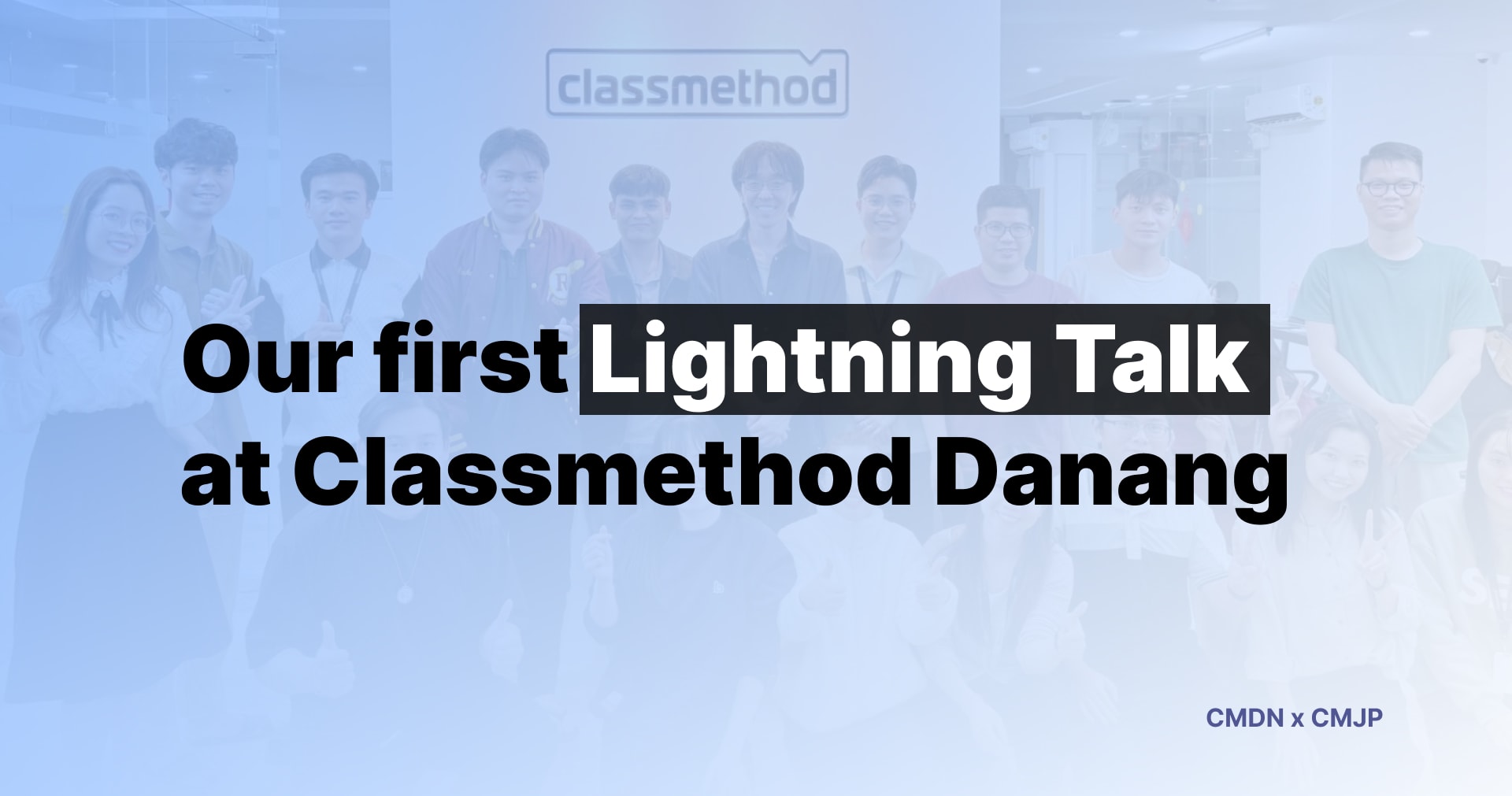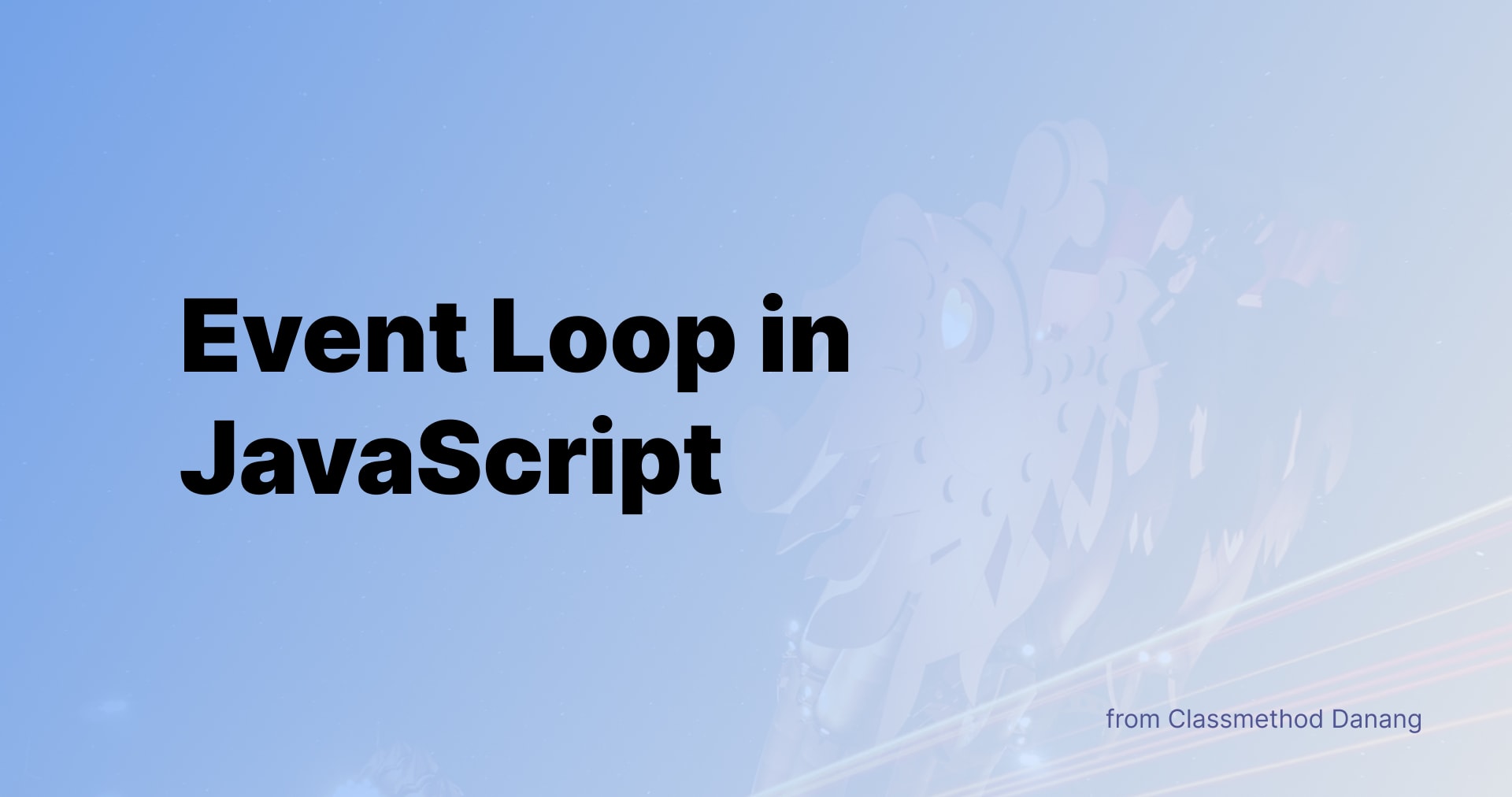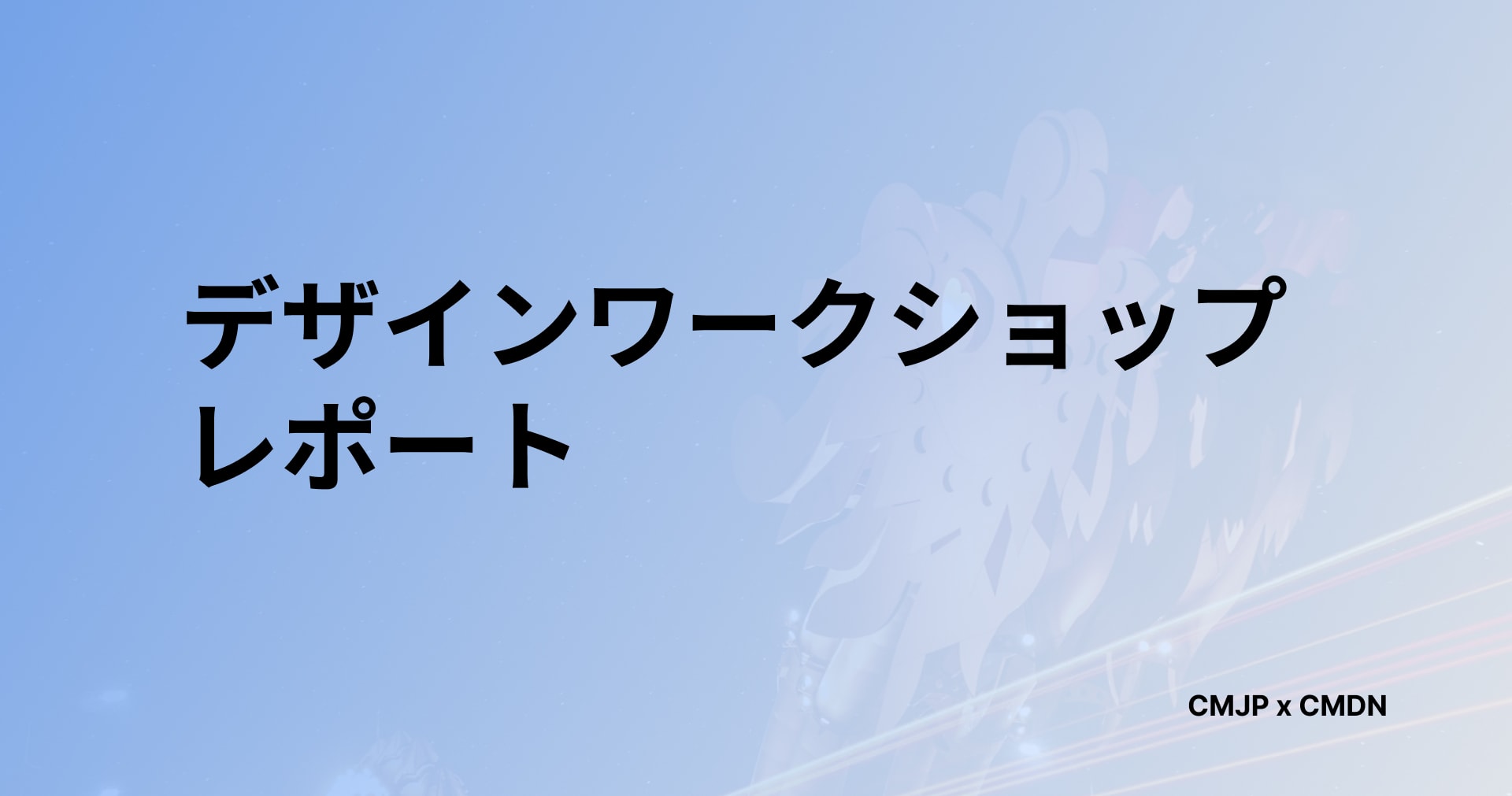More secure with Bitwarden Password Manager
In today’s digital-first world, managing multiple accounts while maintaining robust security can be overwhelming. Bitwarden, a leading open-source password manager, has become the go-to tool for individuals and businesses alike. Let’s explore the key features of Bitwarden that make it a comprehensive solution for managing user accounts, along with the unparalleled advantages of its encryption mechanisms.
Overview
In today’s digital-first world, cyber attacks have become more and more complex. The number of people whose accounts have been stolen has increased. One of the reasons for this is the use of a single password for all online applications. Or even those passwords are very easy to crack.
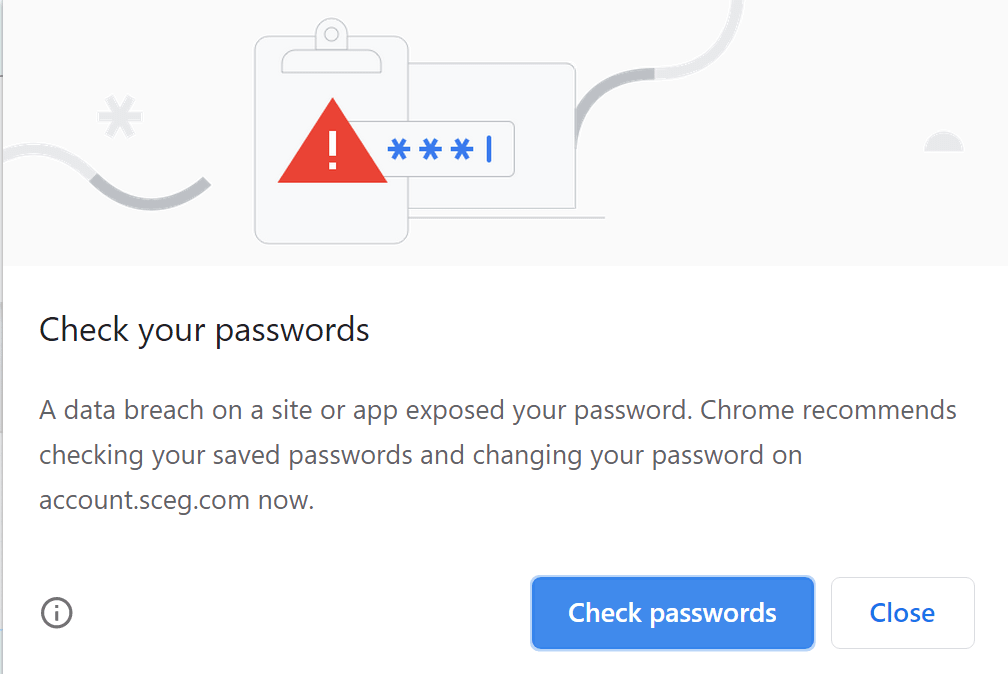
Have you ever seen this aboved dialogue? If so, then unfortunately, the password you are using is very likely to be in the data breaches. Here are 3 simple tips to Strengthen Your Passwords
- Make them long: At least 16 characters—longer is stronger!
- Make them random: Use a random string of mixed-case letters, numbers, and symbols. Another option is to create a memorable phrase of 4 – 7 unrelated words. This is called a “passphrase.”
- Make them unique: Use a different strong password for each account.
Example:
- Yuc8$RikA34%ZoPPao98t
- Horse Purple Hat Run Bay Lifting
Isn’t it hard to remember all of our personal accounts? So we need a tool to manage them all, but it must also meet the following criteria:
- Security is always the top criterion
- Compatibility with many types of devices
- Reputation and support
- Reasonable cost (or free if possible)
Bitwarden is a tool that can meet the above needs.
Key Features of Password Management in Bitwarden
1. Manage your passwords, literally
That's right, use Bitwarden to generate strong, unique passwords for every account you use online. Password Manager simplifies management by generating, saving, and auto-filling those strong passwords, so you never have to worry about remembering them.
Here are the types of data Bitwarden supports:
- Logins: Most often used to store username and password combinations, passkeys.
- Cards: These can be used to store credit or debit card information securely.
- Identities: These can be used to store billing, mailing, and most other types of information you might need when filling out online forms.
- Secure notes: These can be used to store encrypted freeform text for anything you want to be protected.
2. Password and username generators
Bitwarden generates strong passwords and unique usernames and can integrate with email alias services for additional security. Using the generator keeps personal info like anniversaries and pet names out of
- Your passwords.
- The dark web.
- Hackers’ hands.
3. Cross-device compatibility

Password Manager offers client applications for most devices and many use cases:
- Web app: The Password Manager web app is your home for vault administration and organization management.
- Browser extensions: Password Manager browser extensions are perfectly suited for auto-filling and seamlessly creating credentials to make surfing the web even easier.
- Mobile apps: Password Manager mobile apps are built to help you securely take your credentials on the go.
- Desktop apps: Password Manager desktop apps bring a full and elegant vault experience natively to your desktop.
- CLI: The Password Manager command-line interface (CLI) is a powerful, fully-featured tool for accessing and managing your vault, and is well-positioned to help in automated or development workflows.
What is the basis of this trust?
1. Maintaining security and compliance
Bitwarden solutions, software, infrastructure, and security processes have been designed from the ground up with a multi-layered, defense-in-depth approach. The Bitwarden Security and Compliance Program is based on the ISO27001 Information Security Management System (ISMS).
2. Key security measures
Bitwarden utilizes the following key security measures to protect data stored in Bitwarden:
- End-to-end encryption: Lock your passwords and private information with end-to-end AES-CBC 256 bit encryption with HMAC authentication. All cryptographic keys are generated and managed by the client on your devices, and all encryption is done locally.
- Zero knowledge encryption: Your data remains end-to-end encrypted with your individual email and master password. Bitwarden never stores and cannot access your master password or your cryptographic keys.
- Open source and source available code: The source code for all Bitwarden software products is hosted on GitHub and is audited by reputable third-party security auditing firms as well as independent security researchers.
Real-life Experiences
After researching several password managers, I chose Bitwarden for its robust security and user-friendly features. From registering an account to using its practical tools, the experience has been seamless and reliable.
1. Signing up and getting started
Creating an account on Bitwarden was straightforward. I simply visited their website, entered my email, and set up a strong Master Password—my single key to access all stored data.
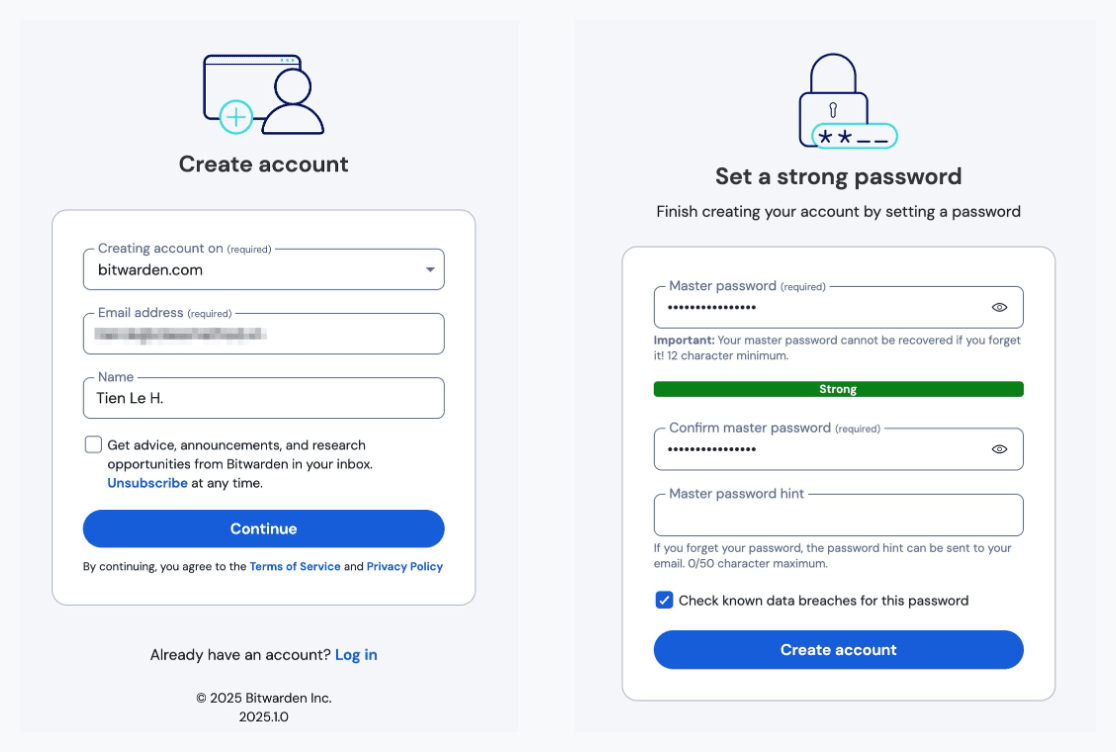
Bitwarden emphasizes the importance of protecting this password, which I appreciated. Once registered, I logged into the dashboard, which is clean and intuitive.
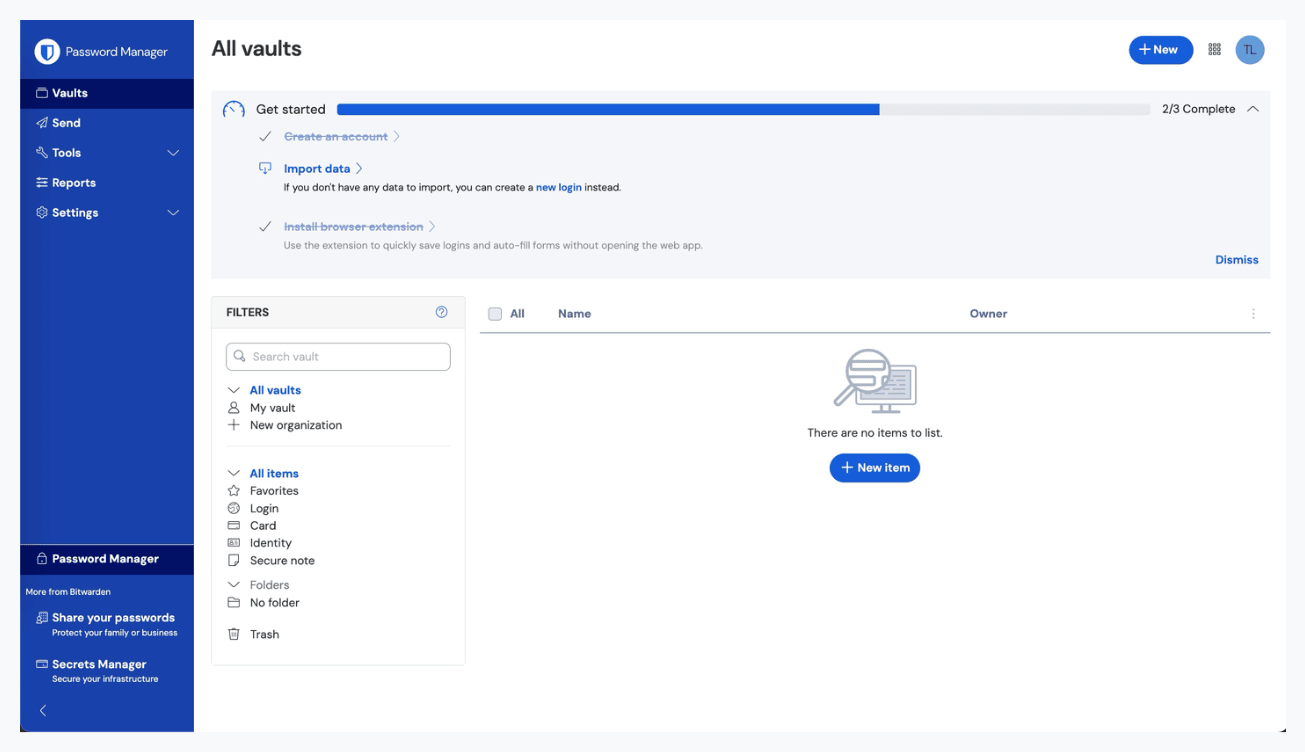
2. Installing the Extension
Bitwarden offers browser extensions for popular browsers like Chrome, Firefox, Edge, and Safari.
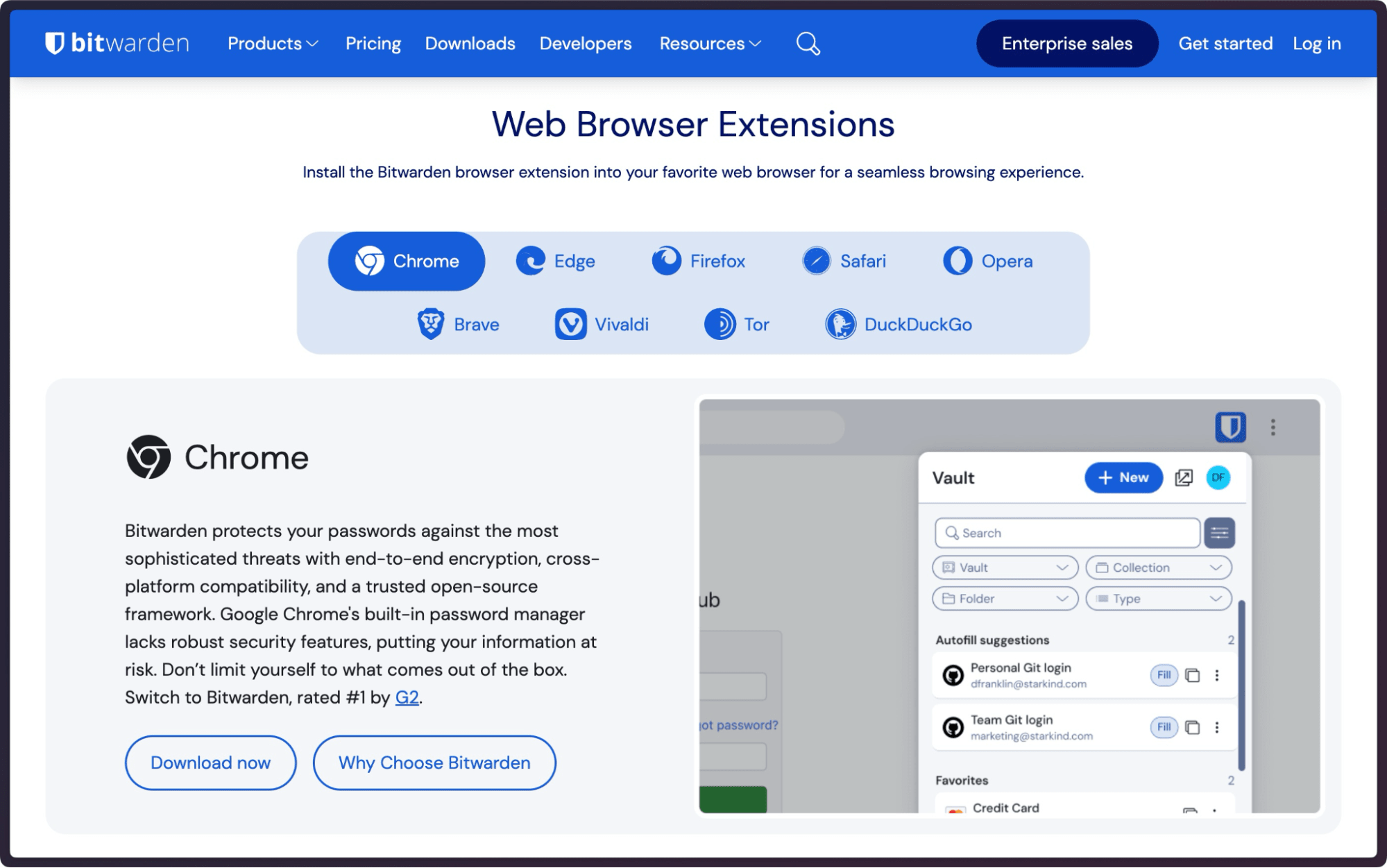
After installing the extension, I found it extremely convenient to access all my saved credentials with a single click. The Autofill feature on websites worked smoothly, saving me time and effort when logging in to different platforms.
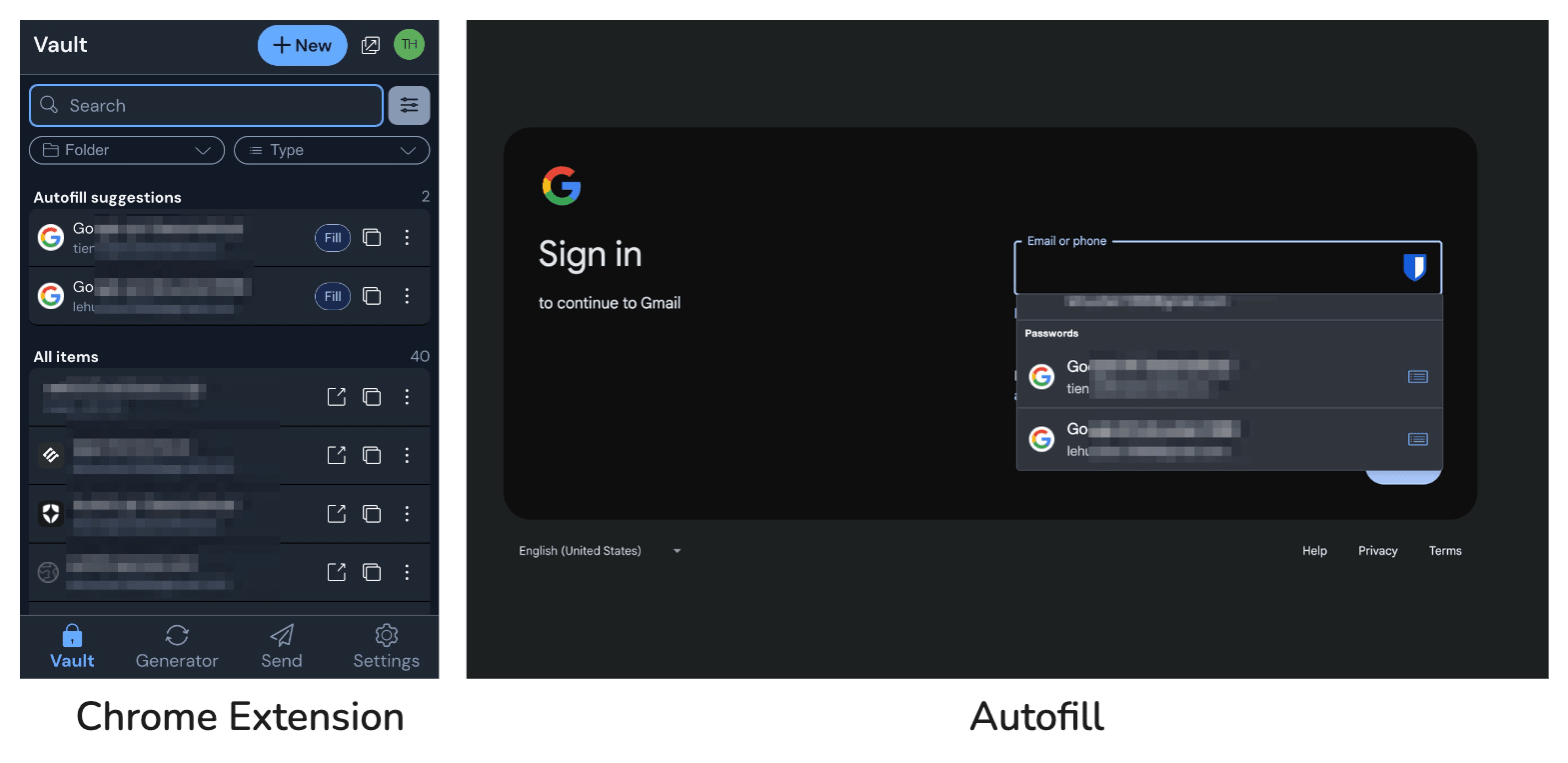
3. Adding my first Login item
Adding my first login was a breeze. With a simple click on “Add Item,” I entered the details of a website (URL, username, and password) and saved it. Bitwarden also allows you to store other sensitive items like secure notes or credit card details. Everything is well-organized and easy to find when needed.
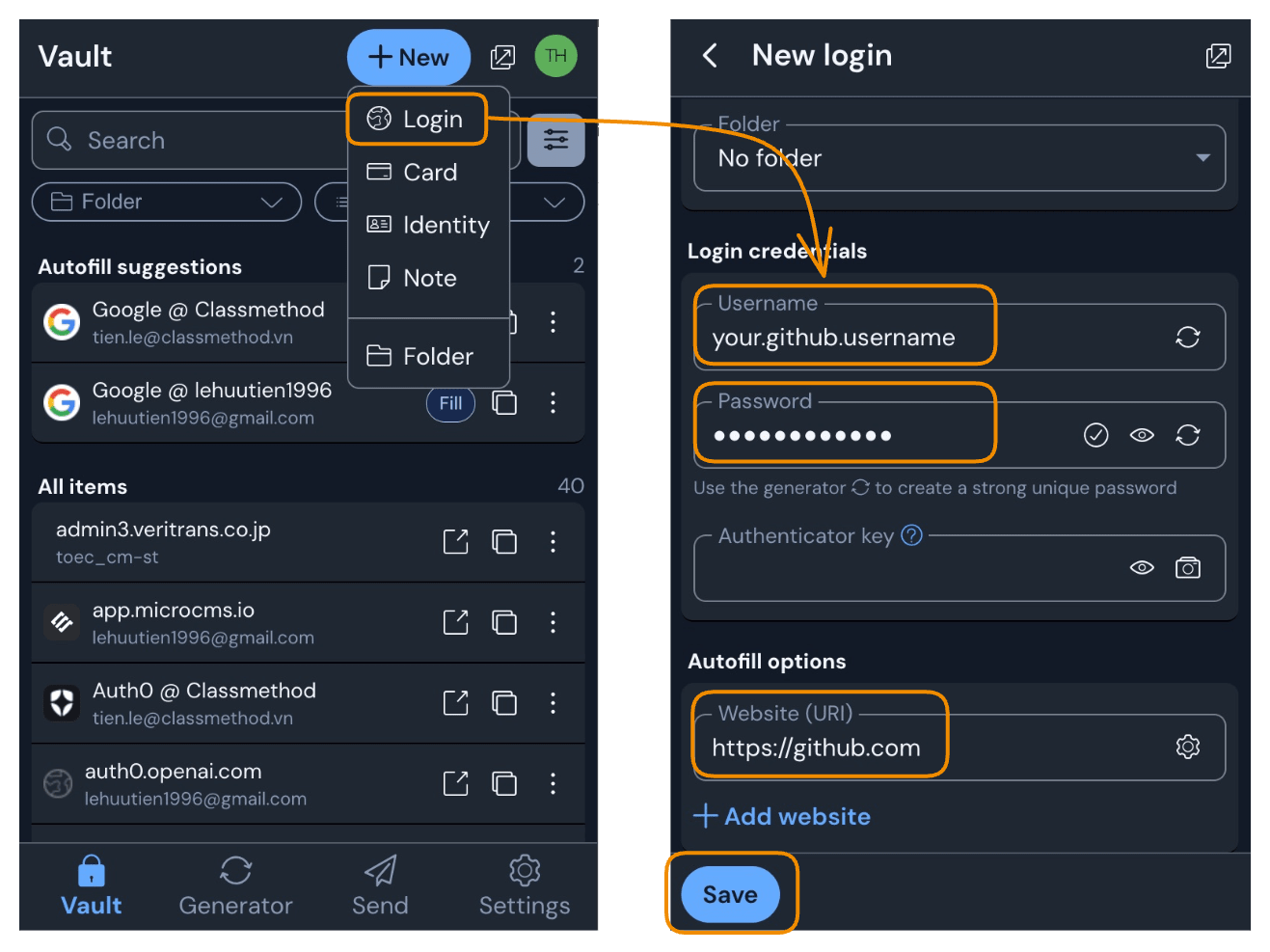
4. Using Passkeys for Authentication
Bitwarden’s support for Passkeys has been a game-changer in enhancing both security and convenience. After enabling the feature in Bitwarden's settings, I tested it on websites like GitHub and AWS, which support Passkey-based login and multi-factor authentication (MFA).
Passkey on GitHub
On GitHub, instead of entering my username and password, I selected the “Sign in with Passkey” option. My browser prompted me to use the Passkey stored in Bitwarden, I was logged in instantly.
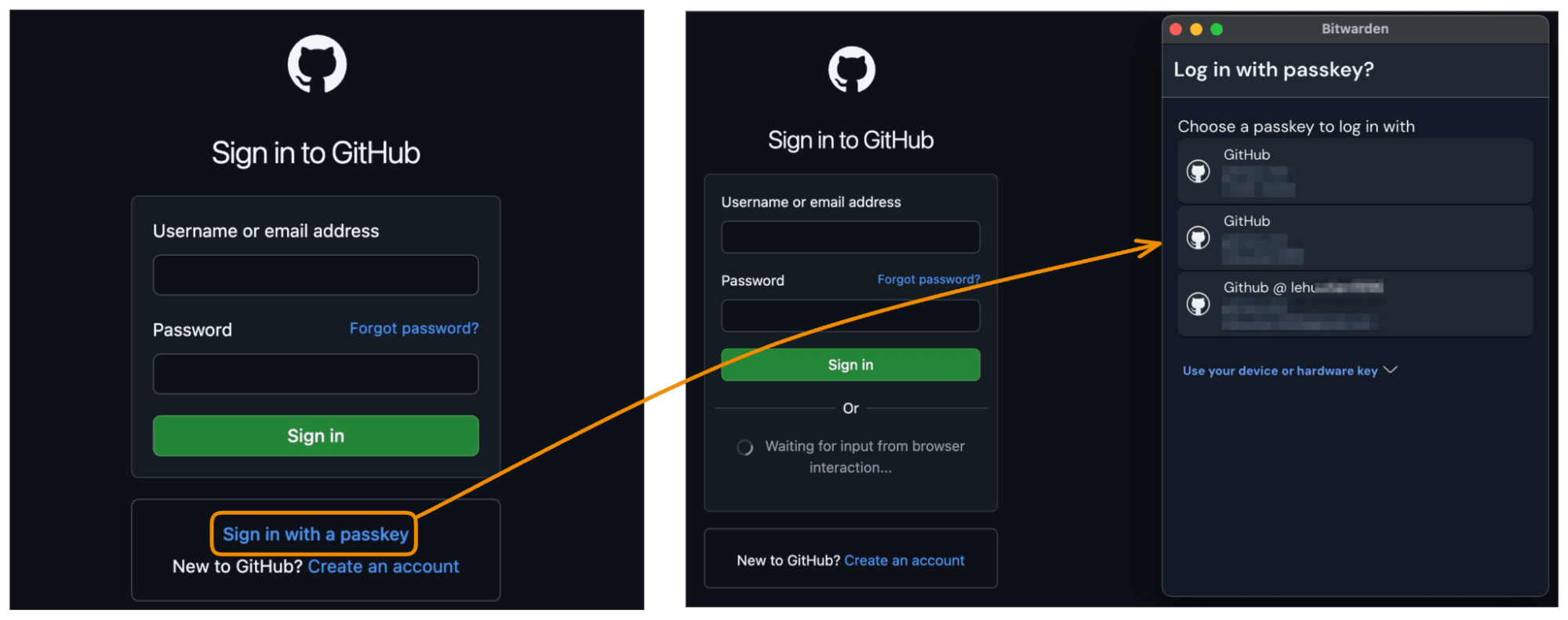
Passkey on AWS
For AWS, I configured Passkey as an additional MFA method. After entering my username and password, AWS prompted me to authenticate using a Passkey. Bitwarden seamlessly provided the Passkey, and with a biometric verification, I completed the second layer of authentication securely and effortlessly.
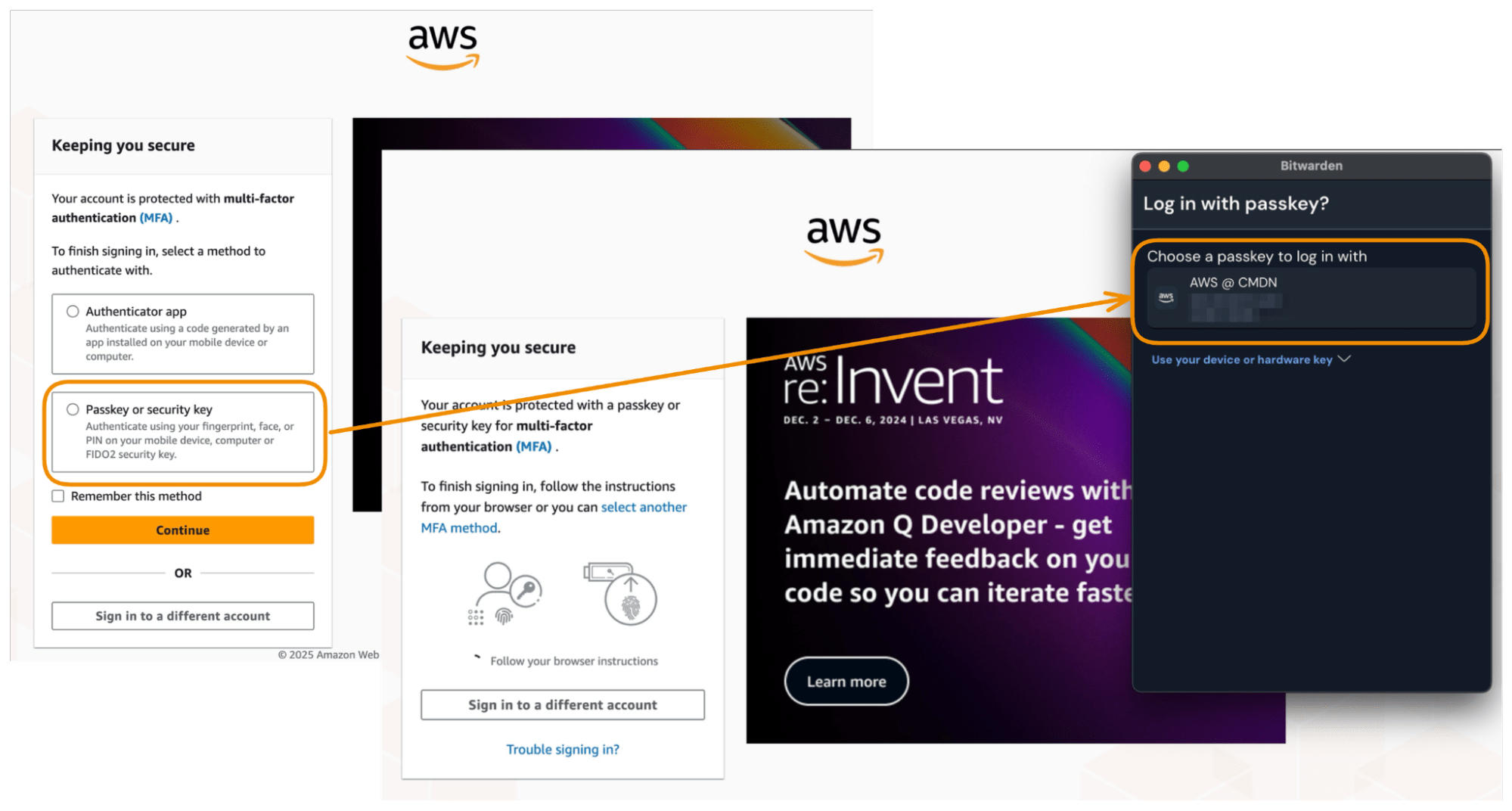
This dual functionality not only eliminates the need to remember complex passwords but also strengthens account security with an additional authentication layer. Using Passkeys for MFA significantly reduces the risk of unauthorized access, and I’ve found it indispensable for managing sensitive accounts like AWS.
5. Built-in Strong Password Generator
One feature I absolutely love is the built-in Strong Password Generator. When creating a new login, Bitwarden can automatically generate a random, strong password based on customizable settings (length, uppercase/lowercase letters, numbers, special characters). This eliminates the habit of reusing weak passwords, significantly enhancing security.
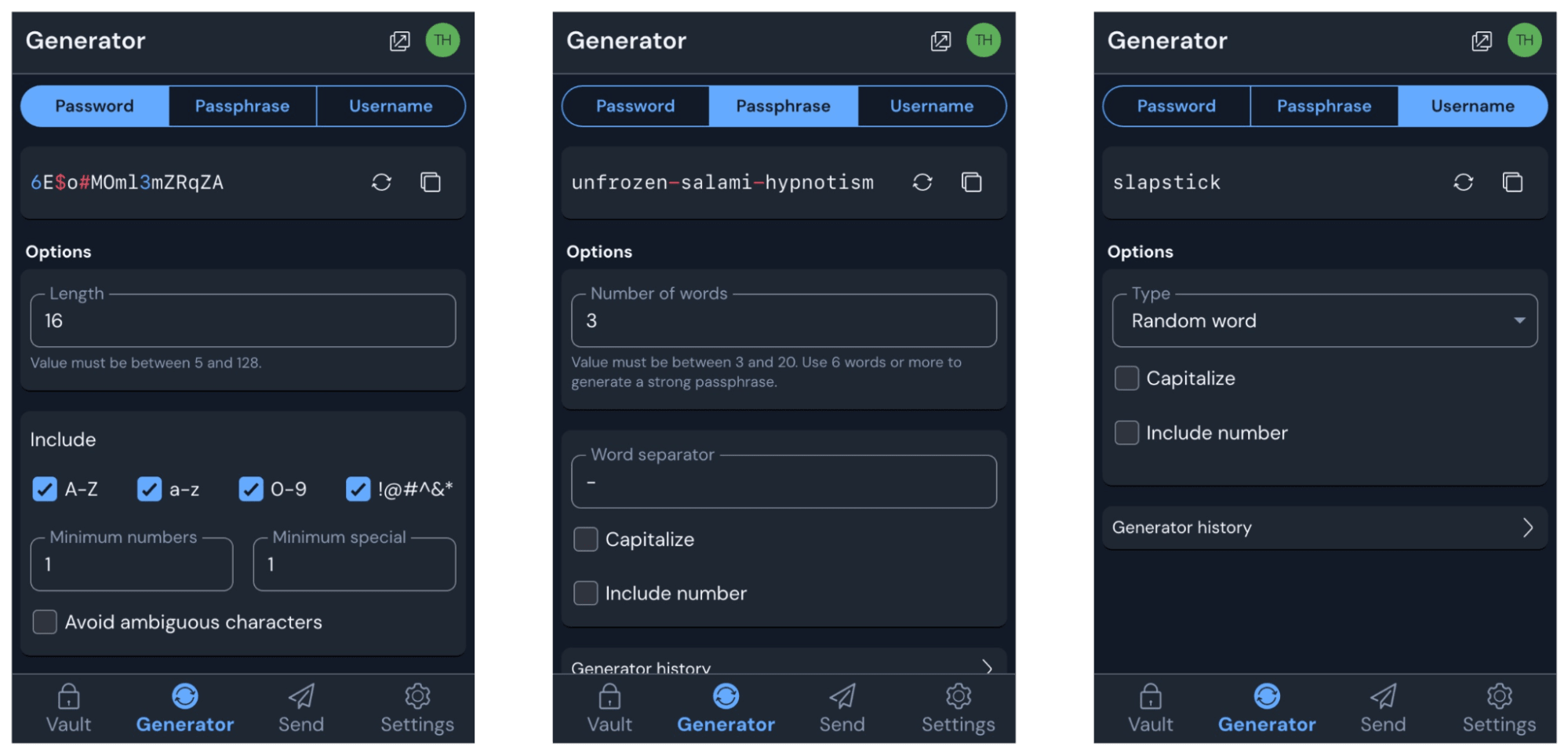
Conclusion
Bitwarden strikes the perfect balance between top-notch security and ease of use. With its intuitive interface, powerful features like the Strong Password Generator, and seamless browser integration, managing passwords has never been easier. It’s truly a reliable solution for individuals and organizations alike.
References: