
I tried the different ways to check credit status inside Sumo Logic Account
Introduction
Hemanth from the Department of Alliance. I'll demonstrate how to check credit status inside sumo logic in 2 different ways.
Sumo Logic
A cloud-based log management and analytics software called Sumo Logic enables businesses to exploit their machine data for useful insights. Sumo Logic's flexible capabilities make log data analysis simple and offer real-time visibility into operational and security insights.
Checking Credit status
Standard way
log into your Sumo Logic account, go to administration and click on account
 This gives an account overview namely the credit account ID, total credit usage, forecasts and entire details of credit usage. An high level-level view of overall credit consumption
This gives an account overview namely the credit account ID, total credit usage, forecasts and entire details of credit usage. An high level-level view of overall credit consumption
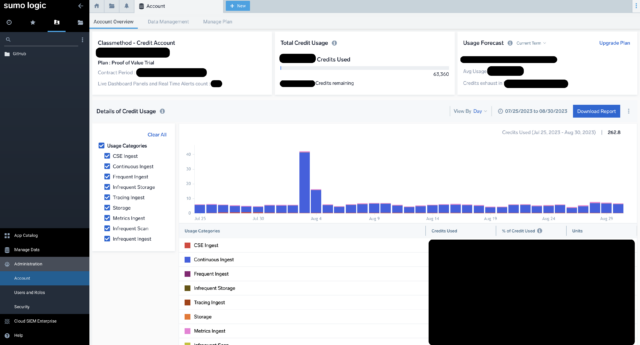 Details of credit usage can be viewed as follows
Details of credit usage can be viewed as follows
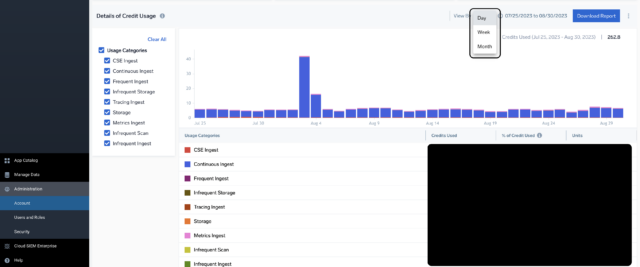 If we select view by week
If we select view by week
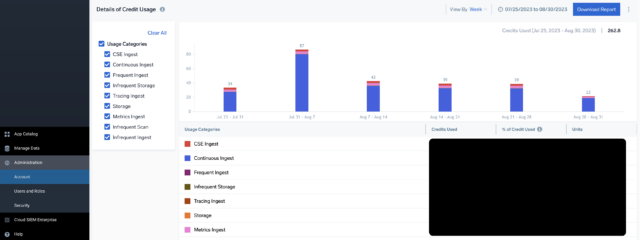 Select the available time range and observe the changes
Relative
Select the available time range and observe the changes
Relative

 Custom
Custom
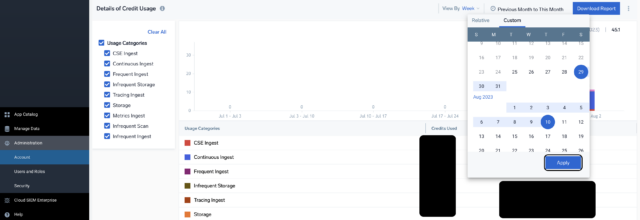

Data Volume App from App Catalog
Go to App catalog, search for Data Volume and click on data volume app
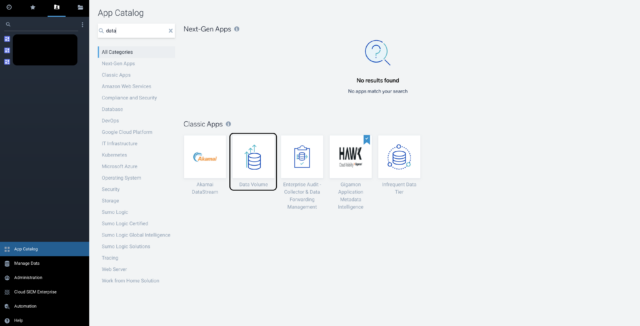 click on install app
click on install app
 Give a folder name, select a location and click on next
Give a folder name, select a location and click on next
 It has been successfully installed. Now clicking on open dashboard of data volume credits
It has been successfully installed. Now clicking on open dashboard of data volume credits
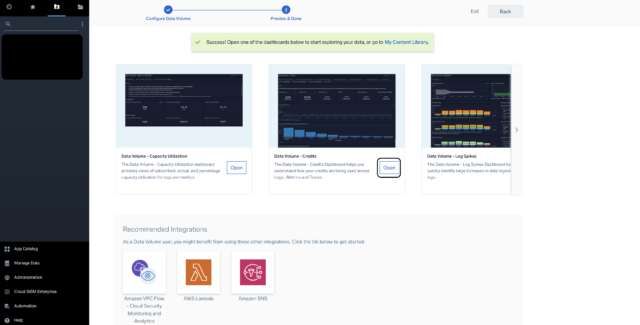 Data Volume - Credits Dashboard
Data Volume - Credits Dashboard
 Click on folder you created above and other dashboards are available like capacity utilizations, log spikes and many more
Click on folder you created above and other dashboards are available like capacity utilizations, log spikes and many more

Conclusion
Sumo Logic provides flexible tools to monitor and analyze credit usage. The Standard view and Data Volume app provide full visibility into usage. Using these features optimizes credit usage and identifies patterns. Overall, Sumo Logic enables effective credit management through its robust analytics capabilities.



