
dbt の generic test にて、where 句の条件を柔軟に管理したい
こんにちは、川田です。
今回試したこと
以前、dbt の generic test で where 句を利用する方法を紹介しました。
dbt の generic test にて、テスト対象のレコードを絞る方法
今回は、where 句に複数の条件を設定したい場合、その条件を柔軟に管理する方法がないか考えてみました。以下のようなイメージです。
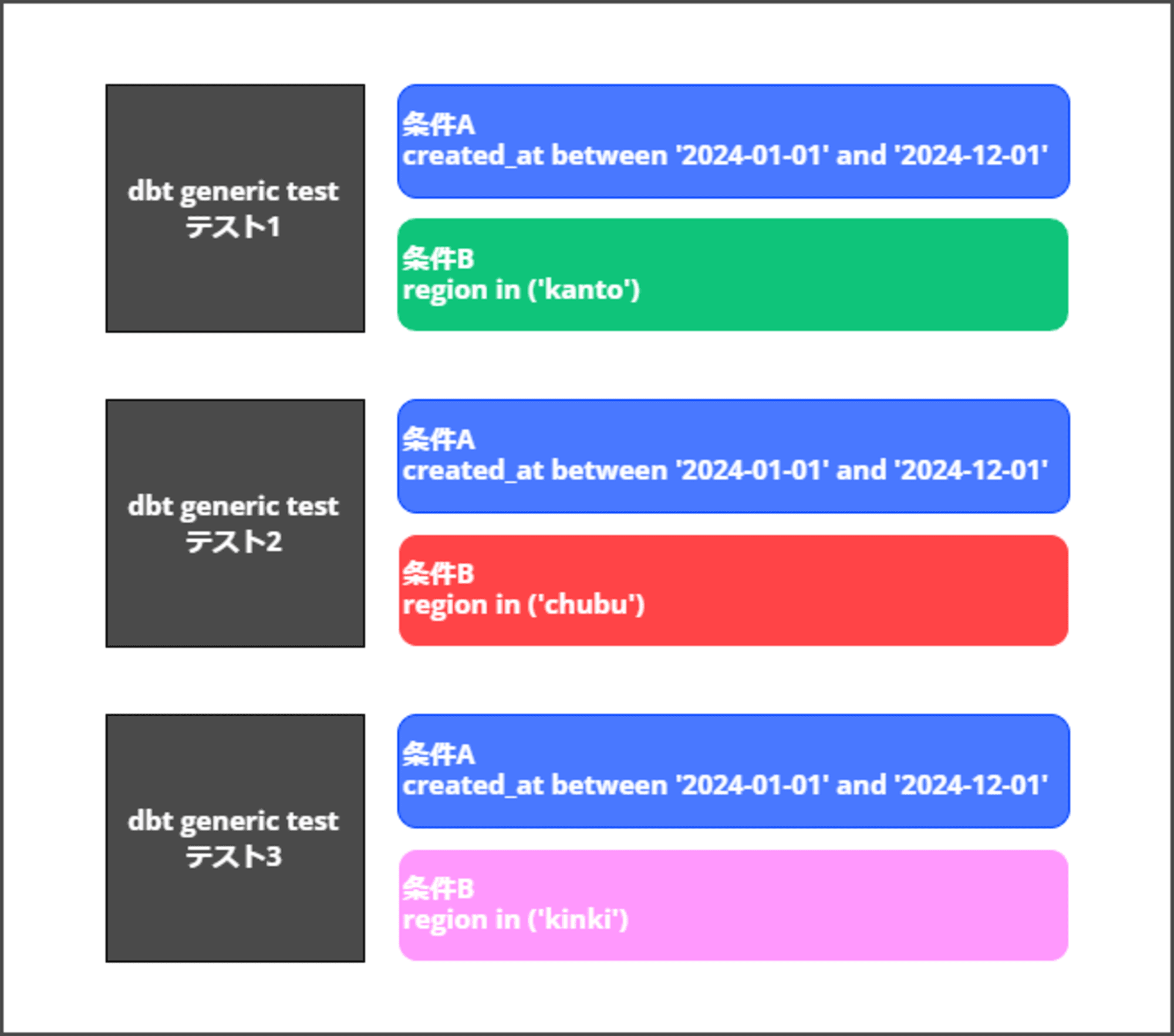
以下 2 種類の条件をどのように管理させるか、という話です。
- テストには共通の
条件Aが存在する - テスト毎に異なる
条件Bが存在する
yq コマンドや専用プログラムを作成して、dbt test の where プロパティを更新すれば良いじゃないか、という方法は今回検討せず、違う方法がないか考えています。
環境
- dbt-core
- 1.8.7
動作確認用の DWH として、BigQuery を利用しています。
結論
default の generic test を模した custom generic test を作成して、その custom generic test にて 条件A を管理します。
イメージです。
{% test not_null_custom(model, column_name) %}
{% set column_list = '*' if should_store_failures() else column_name %}
select {{ column_list }}
from {{ model }}
where
{{ column_name }} is null
and created_at between '2025-01-01' and '2025-12-01' -- ここが条件Aの部分
{% endtest %}
Writing custom generic data tests
default の generic test のテンプレートファイルは下記にあるため、その内容を参考に 条件A を追加した custom generic test を作成しています。
条件B にあたる部分は、yaml ファイルの where プロパティにてテスト個別で管理を行います。
動作確認
以下の手順で動作を確認します。
-
- dbt seed を利用して、テストに利用するデータを BigQuery にロード
-
- custom generic test を作成
- なお今回は、custom generic test 内で target の値を利用して、target 毎に where 句を分岐させる方法も併せて試しています
-
- dbt test を実行
1. dbt seed を利用して、テストに利用するデータを BigQuery にロード
dbt seed で利用する csv ファイルを、以下の通り作成します。
DBT_PROJECT_ROOT/seeds/data.csv
created_at,name,region,prefecture,status
2024-01-01,AAA,kanto,tokyo,pre
2024-02-01,BBB,kanto,,released
2024-03-01,CCC,kanto,chiba,closed
2024-04-01,DDD,kanto,kanagawa,pre
2024-05-01,EEE,kanto,gunma,released
2024-06-01,FFF,kanto,tochigi,closed
2024-07-01,GGG,kanto,ibaragi,pre
2024-08-01,HHH,chubu,toyama,released
2024-09-01,III,chubu,ishikawa,closed
2024-10-01,JJJ,chubu,,pre
2024-11-01,KKK,chubu,nagano,released
2024-12-01,LLL,chubu,gifu,closed
2025-01-01,MMM,chubu,shizuoka,pre
2025-02-01,NNN,chubu,aichi,released
上記 seed に合致する properties yaml ファイルも、下記の通り用意します。
DBT_PROJECT_ROOT/seeds/data.yml
version: 2
seeds:
- name: data
config:
enabled: true
tags: ["data"]
schema: check
columns:
- name: created_at
- name: name
- name: region
- name: prefecture
- name: status
スキーマ名を簡潔にしたいので、generate_schema_name マクロも配置しておきます。(ここは今回の動作検証内容とは関係のない範囲です。)
DBT_PROJECT_ROOT/macro/generate_schema_name.sql
{% macro generate_schema_name(custom_schema_name, node) -%}
{#
How does dbt generate a model schema name?
https://docs.getdbt.com/docs/build/custom-schemas#how-does-dbt-generate-a-models-schema-name
#}
{%- set default_schema = target.schema -%}
{%- if custom_schema_name is none -%}
{{ default_schema }}
{%- else -%}
{%- if target.name == 'prod' -%}
{{ custom_schema_name | trim }}
{%- elif target.name == 'stg' -%}
stg_{{ custom_schema_name | trim }}
{%- endif -%}
{%- endif -%}
{%- endmacro %}
target prod 向けに、dbt seed を実行してみます。
dbt seed --target prod --select ./seeds/data.csv
下記のように、check.data テーブルが作成され、データが登録されました。

2. custom generic test を作成
default の not_null generic test に変更を加えて、 custom generic test を作成します。
- default の
not_nullテストのテンプレートを参考に、custom generic test 向けに修正 条件Aにあたる where 句に追加created_atカラムの値が、2024-01-01から2024-12-01期間のもの
- target の値により、分岐されて where 句に条件が追加されるよう記述
- target が prod の場合、
statusカラムの値がreleasedのもの - target が stg の場合、
statusカラムの値がreleasedまたはpreのもの
- target が prod の場合、
下記が、実際に作成した custom generic test です。
DBT_PROJECT_ROOT/tests/generic/not_null_custom.sql
{% test not_null_custom(model, column_name) %}
{% set column_list = '*' if should_store_failures() else column_name %}
select {{ column_list }}
from {{ model }}
where
{{ column_name }} is null
and created_at between '2024-01-01' and '2024-12-01' -- ここが条件Aにあたる部分
{%- if target.name == "prod" %} -- ここから下がtargetの値により分岐させている部分
and status in ('released')
{%- elif target.name == "stg" %}
and status in ('released', 'pre')
{%- endif -%}
{% endtest %}
作成した custom generic test を利用するように、dbt seed 向けの properties ファイルに data_tests プロパティを追加します。
DBT_PROJECT_ROOT/seeds/data.yml
version: 2
seeds:
- name: data
config:
enabled: true
tags: ["data"]
schema: check
columns:
- name: created_at
- name: name
- name: region
- name: prefecture
data_tests:
- not_null_custom:
name: not_null_custom_data_prefecture_1
config:
enabled: true
tags: ["test_data"]
where: region in ('kanto')
- not_null_custom:
name: not_null_custom_data_prefecture_2
config:
enabled: true
tags: ["test_data"]
where: region in ('chubu')
- name: status
3. dbt test を実行
prod と stg を target に指定して、dbt build コマンド(seed + test)を実行してみます。
今回の dbt test で付与される where 句の条件は、以下のパターンとなる筈です。
| No. | dbt test 名 | 対象 target 名 | yml ファイルの where プロパティで指定の条件 ( 条件B) |
custom generic test に記述した共通条件 ( 条件A) |
custom generic test 内で target プロパティの値により分岐される条件 |
|---|---|---|---|---|---|
| 1 | not_null_custom_data_prefecture_1 | prod | region in ('kanto') | created_at between '2024-01-01' and '2024-12-01' | status in ('released') |
| 2 | not_null_custom_data_prefecture_2 | prod | region in ('chubu') | created_at between '2024-01-01' and '2024-12-01' | status in ('released') |
| 3 | not_null_custom_data_prefecture_1 | stg | region in ('kanto') | created_at between '2024-01-01' and '2024-12-01' | status in ('released', 'pre') |
| 4 | not_null_custom_data_prefecture_2 | stg | region in ('chubu') | created_at between '2024-01-01' and '2024-12-01' | status in ('released', 'pre') |
prod 向けに実行
まず、target prod 向けに実行してみます。custom generic test でも store-failures テーブルを作成してくれるか確認するため、--store-failures オプションを付与して実行しています。
$ dbt build --target prod --store-failures --select ./seeds/data.csv
08:48:29 Running with dbt=1.8.7
08:48:30 Registered adapter: bigquery=1.8.2
08:48:30 Unable to do partial parsing because config vars, config profile, or config target have changed
08:48:30 Unable to do partial parsing because profile has changed
08:48:31 Found 2 seeds, 4 data tests, 481 macros
08:48:31
08:48:33 Concurrency: 1 threads (target='prod')
08:48:33
08:48:33 1 of 3 START seed file check.data .............................................. [RUN]
08:48:38 1 of 3 OK loaded seed file check.data .......................................... [INSERT 14 in 4.60s]
08:48:38 2 of 3 START test not_null_custom_data_prefecture_1 ............................ [RUN]
08:48:41 2 of 3 FAIL 1 not_null_custom_data_prefecture_1 ................................ [FAIL 1 in 3.07s]
08:48:41 3 of 3 START test not_null_custom_data_prefecture_2 ............................ [RUN]
08:48:44 3 of 3 PASS not_null_custom_data_prefecture_2 .................................. [PASS in 3.26s]
08:48:44
08:48:44 Finished running 1 seed, 2 data tests in 0 hours 0 minutes and 13.09 seconds (13.09s).
08:48:44
08:48:44 Completed with 1 error and 0 warnings:
08:48:44
08:48:44 Failure in test not_null_custom_data_prefecture_1 (seeds/data.yml)
08:48:44 Got 1 result, configured to fail if != 0
08:48:44
08:48:44 compiled code at target/compiled/dbt_bq_sample/seeds/data.yml/not_null_custom_data_prefecture_1.sql
08:48:44
08:48:44 See test failures:
------------------------------------------------------------------------------------
select * from `xxxxxxxx`.`dbt_test__audit`.`not_null_custom_data_prefecture_1`
------------------------------------------------------------------------------------
08:48:44
08:48:44 Done. PASS=2 WARN=0 ERROR=1 SKIP=0 TOTAL=3
コンパイルされ実際に実行されている sql ファイルと、store-failures テーブル内を、それぞれ確認してみます。
No.1 テスト: not_null_custom_data_prefecture_1, target: prod
DBT_PROJECT_ROOT/target/compiled/dbt_bq_sample/seeds/data.yml/not_null_custom_data_prefecture_1.sql
select *
from (select * from `xxxxxxxx`.`check`.`data` where region in ('kanto')) dbt_subquery
where
prefecture is null
and created_at between '2024-01-01' and '2024-12-01'
and status in ('released')
store-failures テーブル。
$ dbt show --target prod --inline 'select * from `xxxxxxxx`.`dbt_test__audit`.`not_null_custom_data_prefecture_1`'
08:59:02 Running with dbt=1.8.7
08:59:03 Registered adapter: bigquery=1.8.2
08:59:03 Unable to do partial parsing because config vars, config profile, or config target have changed
08:59:03 Unable to do partial parsing because profile has changed
08:59:04 Found 2 seeds, 4 data tests, 1 sql operation, 481 macros
08:59:04
08:59:05 Concurrency: 1 threads (target='prod')
08:59:05
08:59:07 Previewing inline node:
| created_at | name | region | prefecture | status |
| ---------- | ---- | ------ | ---------- | -------- |
| 2024-02-01 | BBB | kanto | | released |
No.2 テスト: not_null_custom_data_prefecture_2, target: prod
DBT_PROJECT_ROOT/target/compiled/dbt_bq_sample/seeds/data.yml/not_null_custom_data_prefecture_2.sql
select *
from (select * from `xxxxxxxx`.`check`.`data` where region in ('chubu')) dbt_subquery
where
prefecture is null
and created_at between '2024-01-01' and '2024-12-01'
and status in ('released')
stg 向けに実行
続いて、target stg 向けに実行してみます。
$ dbt build --target stg --store-failures --select ./seeds/data.csv
09:00:16 Running with dbt=1.8.7
09:00:17 Registered adapter: bigquery=1.8.2
09:00:17 Unable to do partial parsing because config vars, config profile, or config target have changed
09:00:17 Unable to do partial parsing because profile has changed
09:00:18 Found 2 seeds, 4 data tests, 481 macros
09:00:18
09:00:21 Concurrency: 1 threads (target='stg')
09:00:21
09:00:21 1 of 3 START seed file stg_check.data .......................................... [RUN]
09:00:26 1 of 3 OK loaded seed file stg_check.data ...................................... [INSERT 14 in 5.12s]
09:00:26 2 of 3 START test not_null_custom_data_prefecture_1 ............................ [RUN]
09:00:29 2 of 3 FAIL 1 not_null_custom_data_prefecture_1 ................................ [FAIL 1 in 3.78s]
09:00:29 3 of 3 START test not_null_custom_data_prefecture_2 ............................ [RUN]
09:00:33 3 of 3 FAIL 1 not_null_custom_data_prefecture_2 ................................ [FAIL 1 in 3.14s]
09:00:33
09:00:33 Finished running 1 seed, 2 data tests in 0 hours 0 minutes and 14.70 seconds (14.70s).
09:00:33
09:00:33 Completed with 2 errors and 0 warnings:
09:00:33
09:00:33 Failure in test not_null_custom_data_prefecture_1 (seeds/data.yml)
09:00:33 Got 1 result, configured to fail if != 0
09:00:33
09:00:33 compiled code at target/compiled/dbt_bq_sample/seeds/data.yml/not_null_custom_data_prefecture_1.sql
09:00:33
09:00:33 See test failures:
----------------------------------------------------------------------------------------
select * from `xxxxxxxx`.`stg_dbt_test__audit`.`not_null_custom_data_prefecture_1`
----------------------------------------------------------------------------------------
09:00:33
09:00:33 Failure in test not_null_custom_data_prefecture_2 (seeds/data.yml)
09:00:33 Got 1 result, configured to fail if != 0
09:00:33
09:00:33 compiled code at target/compiled/dbt_bq_sample/seeds/data.yml/not_null_custom_data_prefecture_2.sql
09:00:33
09:00:33 See test failures:
----------------------------------------------------------------------------------------
select * from `xxxxxxxx`.`stg_dbt_test__audit`.`not_null_custom_data_prefecture_2`
----------------------------------------------------------------------------------------
09:00:33
09:00:33 Done. PASS=1 WARN=0 ERROR=2 SKIP=0 TOTAL=3
コンパイルされた sql ファイルと、store-failures テーブル内を確認してみます。
No.3 テスト: not_null_custom_data_prefecture_1, target: stg
DBT_PROJECT_ROOT/target/compiled/dbt_bq_sample/seeds/data.yml/not_null_custom_data_prefecture_1.sql
select *
from (select * from `xxxxxxxx`.`stg_check`.`data` where region in ('kanto')) dbt_subquery
where
prefecture is null
and created_at between '2024-01-01' and '2024-12-01'
and status in ('released', 'pre')
store-failures テーブル。
$ dbt show --target stg --inline 'select * from `xxxxxxxx`.`stg_dbt_test__audit`.`not_null_custom_data_prefecture_1`'
09:02:46 Running with dbt=1.8.7
09:02:46 Registered adapter: bigquery=1.8.2
09:02:47 Found 2 seeds, 4 data tests, 1 sql operation, 481 macros
09:02:47
09:02:48 Concurrency: 1 threads (target='stg')
09:02:48
09:02:51 Previewing inline node:
| created_at | name | region | prefecture | status |
| ---------- | ---- | ------ | ---------- | -------- |
| 2024-02-01 | BBB | kanto | | released |
No.4 テスト: not_null_custom_data_prefecture_2, target: stg
DBT_PROJECT_ROOT/target/compiled/dbt_bq_sample/seeds/data.yml/not_null_custom_data_prefecture_2.sql
select *
from (select * from `xxxxxxxx`.`stg_check`.`data` where region in ('chubu')) dbt_subquery
where
prefecture is null
and created_at between '2024-01-01' and '2024-12-01'
and status in ('released', 'pre')
store-failures テーブル。
$ dbt show --target stg --inline 'select * from `xxxxxxxx`.`stg_dbt_test__audit`.`not_null_custom_data_prefecture_2`'
09:04:00 Running with dbt=1.8.7
09:04:00 Registered adapter: bigquery=1.8.2
09:04:01 Found 2 seeds, 4 data tests, 1 sql operation, 481 macros
09:04:01
09:04:02 Concurrency: 1 threads (target='stg')
09:04:02
09:04:04 Previewing inline node:
| created_at | name | region | prefecture | status |
| ---------- | ---- | ------ | ---------- | ------ |
| 2024-10-01 | JJJ | chubu | | pre |
いずれも、想定の通りの条件が付与されています。
有効な情報となれば幸いです。



