
L@EやCF2を使わずにレスポンスヘッダーを設定するCloudFront DistributionをAWS CDKで構築してみた
こんにちは、CX事業本部 IoT事業部の若槻です。
昨年のAmazon CloudFrontのアップデートにより、Lambda@EdgeやCloudFront Functionを使わなくても、CloudFront Distributionでレスポンスヘッダーが設定できるようになりました。
このレスポンスヘッダーの設定は、コンソールまたはResponseHeadersPolicyのAPIを使用する必要がありますが、AWS CDKでもResponseHeadersPolicyのConstructのクラスが用意されていました。
というわけで今回は、レスポンスヘッダーを設定するCloudFront DistributionをAWS CDKで構築してみました。
やってみた
環境
CDKスタック定義
CDKスタックの定義です。
import * as cdk from '@aws-cdk/core';
import * as cloudfront from '@aws-cdk/aws-cloudfront';
import * as iam from '@aws-cdk/aws-iam';
import * as s3 from '@aws-cdk/aws-s3';
import * as s3deploy from '@aws-cdk/aws-s3-deployment';
import * as cloudfront_origins from '@aws-cdk/aws-cloudfront-origins';
import * as acm from '@aws-cdk/aws-certificatemanager';
interface AwsCdkAppStackProps extends cdk.StackProps {
certArn: string;
customDomain: string;
}
export class AwsCdkAppStack2 extends cdk.Stack {
constructor(scope: cdk.Construct, id: string, props: AwsCdkAppStackProps) {
super(scope, id, props);
const websiteBucket = new s3.Bucket(this, 'WebsiteBucket', {
removalPolicy: cdk.RemovalPolicy.DESTROY,
});
const originAccessIdentity = new cloudfront.OriginAccessIdentity(
this,
'OriginAccessIdentity',
{
comment: 'website-distribution-originAccessIdentity',
}
);
const webSiteBucketPolicyStatement = new iam.PolicyStatement({
actions: ['s3:GetObject'],
effect: iam.Effect.ALLOW,
principals: [
new iam.CanonicalUserPrincipal(
originAccessIdentity.cloudFrontOriginAccessIdentityS3CanonicalUserId
),
],
resources: [`${websiteBucket.bucketArn}/*`],
});
websiteBucket.addToResourcePolicy(webSiteBucketPolicyStatement);
const responseHeadersPolicy = new cloudfront.ResponseHeadersPolicy(
this,
'ResponseHeadersPolicy',
{
securityHeadersBehavior: {
contentTypeOptions: { override: true },
frameOptions: {
frameOption: cloudfront.HeadersFrameOption.DENY,
override: true,
},
referrerPolicy: {
referrerPolicy: cloudfront.HeadersReferrerPolicy.SAME_ORIGIN,
override: true,
},
strictTransportSecurity: {
accessControlMaxAge: cdk.Duration.seconds(63072000),
includeSubdomains: true,
preload: true,
override: true,
},
xssProtection: {
protection: true,
modeBlock: true,
override: true,
},
},
customHeadersBehavior: {
customHeaders: [
{
header: 'Cache-Control',
value: 'no-cache',
override: true,
},
{
header: 'pragma',
value: 'no-cache',
override: true,
},
{
header: 'server',
value: '',
override: true,
},
],
},
}
);
const distribution = new cloudfront.Distribution(this, 'Distribution', {
comment: 'website-distribution',
defaultRootObject: 'index.html',
errorResponses: [
{
ttl: cdk.Duration.seconds(300),
httpStatus: 403,
responseHttpStatus: 403,
responsePagePath: '/error.html',
},
{
ttl: cdk.Duration.seconds(300),
httpStatus: 404,
responseHttpStatus: 404,
responsePagePath: '/error.html',
},
],
defaultBehavior: {
allowedMethods: cloudfront.AllowedMethods.ALLOW_GET_HEAD,
cachedMethods: cloudfront.CachedMethods.CACHE_GET_HEAD,
cachePolicy: cloudfront.CachePolicy.CACHING_OPTIMIZED,
viewerProtocolPolicy: cloudfront.ViewerProtocolPolicy.REDIRECT_TO_HTTPS,
origin: new cloudfront_origins.S3Origin(websiteBucket, {
originAccessIdentity,
}),
responseHeadersPolicy,
},
priceClass: cloudfront.PriceClass.PRICE_CLASS_ALL,
certificate: acm.Certificate.fromCertificateArn(
this,
'CustomDomainCertificate',
props.certArn
),
domainNames: [props.customDomain],
minimumProtocolVersion: cloudfront.SecurityPolicyProtocol.TLS_V1_2_2021,
});
new s3deploy.BucketDeployment(this, 'WebsiteDeploy', {
sources: [
s3deploy.Source.data(
'/index.html',
'<html><body><h1>Hello World</h1></body></html>'
),
s3deploy.Source.data(
'/error.html',
'<html><body><h1>Error!!!!!!!!!!!!!</h1></body></html>'
),
],
destinationBucket: websiteBucket,
distribution: distribution,
distributionPaths: ['/*'],
});
}
}
頻用のセキュリティヘッダーはsecurityHeadersBehaviorでinterfaceが用意されています。それ以外のヘッダーはcustomHeadersBehaviorを使用します。またヘッダーの削除はできないため、レスポンスから削除したいserverは空文字で上書きするようにしています。
また以前のエントリでも触れましたが、レスポンスヘッダーの設定は、CloudFront DistributionのCDK Constructの新しいクラスであるDistributionでのみサポートしているので、そちらを使用しています。作成したResponseHeadersPolicyをDistributionに設定します。
CDKデプロイしてDistributionを構築します。
動作確認
構築したサイトの配信アドレスにアクセスすると、レスポンスにヘッダーが設定されていることが確認できます!
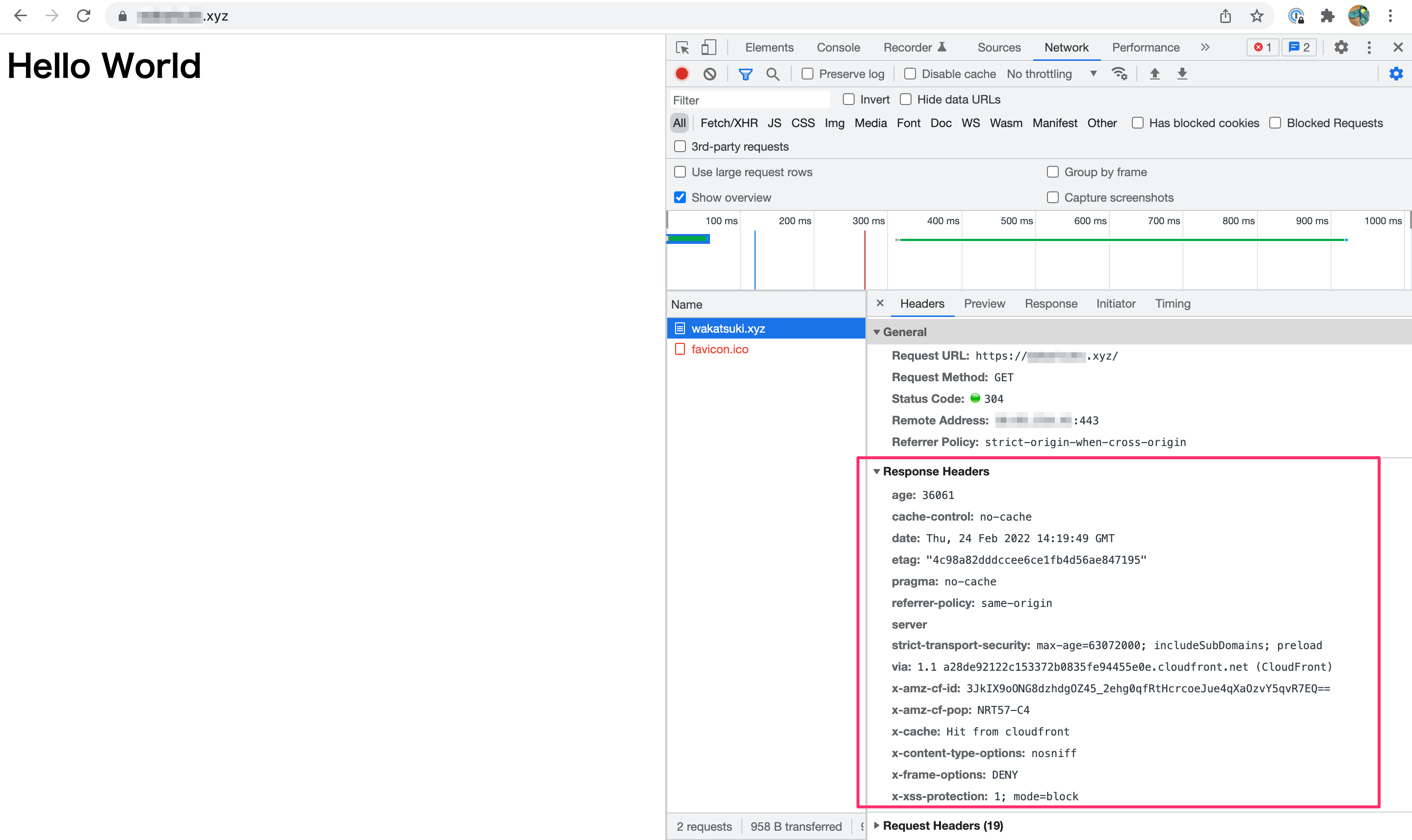
age: 36061 cache-control: no-cache date: Thu, 24 Feb 2022 14:19:49 GMT etag: "4c98a82dddccee6ce1fb4d56ae847195" pragma: no-cache referrer-policy: same-origin server strict-transport-security: max-age=63072000; includeSubDomains; preload via: 1.1 a28de92122c153372b0835fe94455e0e.cloudfront.net (CloudFront) x-amz-cf-id: 3JkIX9oONG8dzhdgOZ45_2ehg0qfRtHcrcoeJue4qXaOzvY5qvR7EQ== x-amz-cf-pop: NRT57-C4 x-cache: Hit from cloudfront x-content-type-options: nosniff x-frame-options: DENY x-xss-protection: 1; mode=block
おわりに
L@EやCF2を使わずにレスポンスヘッダーを設定するCloudFront DistributionをAWS CDKで構築してみました。
作らないといけないリソースが一つでも減る、そしてその設定をコードで管理しIaCで自動化できるようになる、エンジニアはこういうのがとても嬉しいのです。
以上




![[REPORT] How to analyze Amazon CloudFront logs using generative #CDN304 #AWSreInvent](https://images.ctfassets.net/ct0aopd36mqt/53SNOsU11M3m4DqvPA0xlI/6c4e2658f47b8521afbac66d1cb1c792/eng-reinvent-2024-sessionreport.jpg)

![[レポート] How to analyze Amazon CloudFront logs using generative AI に参加しました #CDN304 #AWSreInvent](https://images.ctfassets.net/ct0aopd36mqt/3IQLlbdUkRvu7Q2LupRW2o/edff8982184ea7cc2d5efa2ddd2915f5/reinvent-2024-sessionreport-jp.jpg)