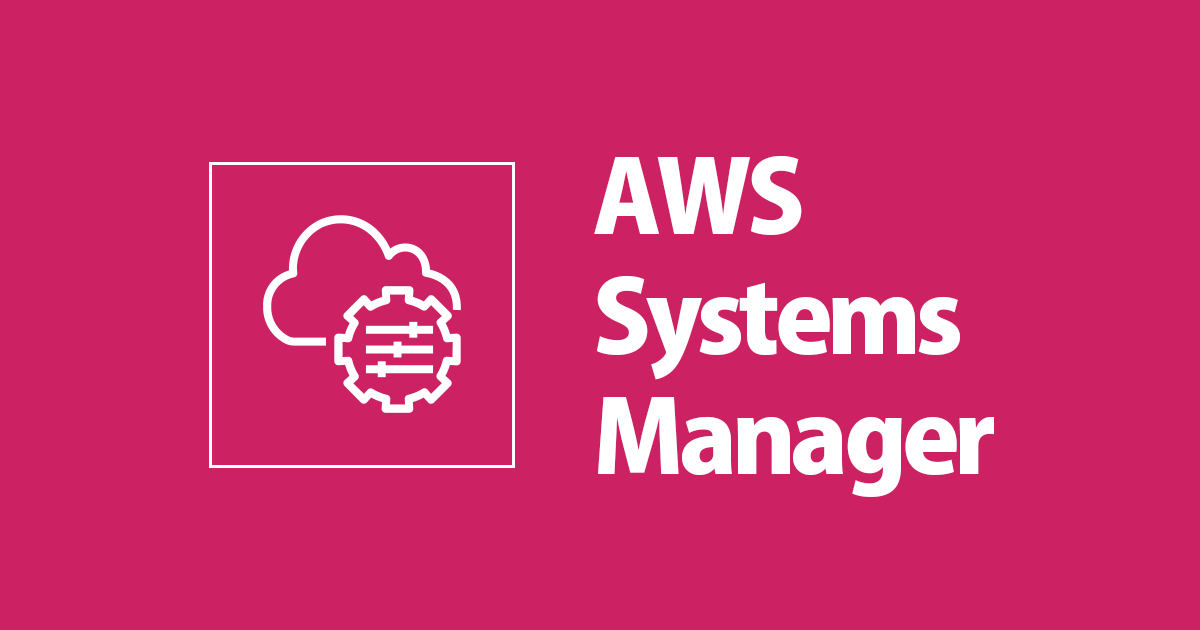
【小ネタ】AWS Systems Manager経由でgit cloneする方法
AWS Systems Manager経由で`git clone`しようとしたところ、うまく動作しませんでした。ぴったりの内容が弊社ブログにまとめてあったのですが、Raspberry Pi向けに小ネタとしてコンパクトにまとめました。
こんにちはCX事業本部のさかじです。
AWS Systems Manager経由でgit cloneしようとしたところ、うまく動作しませんでした。ぴったりの内容が弊社ブログにまとめてあったのですが、Raspberry Pi向けに小ネタとしてコンパクトにまとめました。
今回問題になった件を詳しく知りたい方は以下のブログを参照ください。
[ハマりまとめ]Session ManagerでAWS CLIを設定してRun Commandで実行しようとした話
環境
- MacBook Pro(macOS Mojave 10.14.6)
- Raspberry Pi 3 Model B+
前提条件
- Raspberry PiへAWS Systems Managerセットアップ済み
AWS Systems ManagerをRaspberry Piで使用してみた - github等cloneする先に公開鍵登録済み
Run Commandでgit cloneして失敗
コマンド
git clone [email protected]:xxxxxx.git"
応答
----------ERROR------- Cloning into 'xxxxxxxxxxx'... Host key verification failed. fatal: Could not read from remote repository. Please make sure you have the correct access rights and the repository exists. failed to run commands: exit status 128
原因
上で紹介したブログの通りrootでgit cloneが行われています。
今回使用したいのはpiユーザですので、ユーザ指定してgit cloneを実施します。
解決案
sudo -u pi git clone [email protected]:xxxxxx.git"
参考サイト
最後に
困ってしまって、調査していたらつい最近それも弊社のブログにぴったりの内容があり非常に助かりました。参考のサイトはEC2関連の情報だったので、Raspberryp Piへの対応を小ネタとしてまとめてみました。







