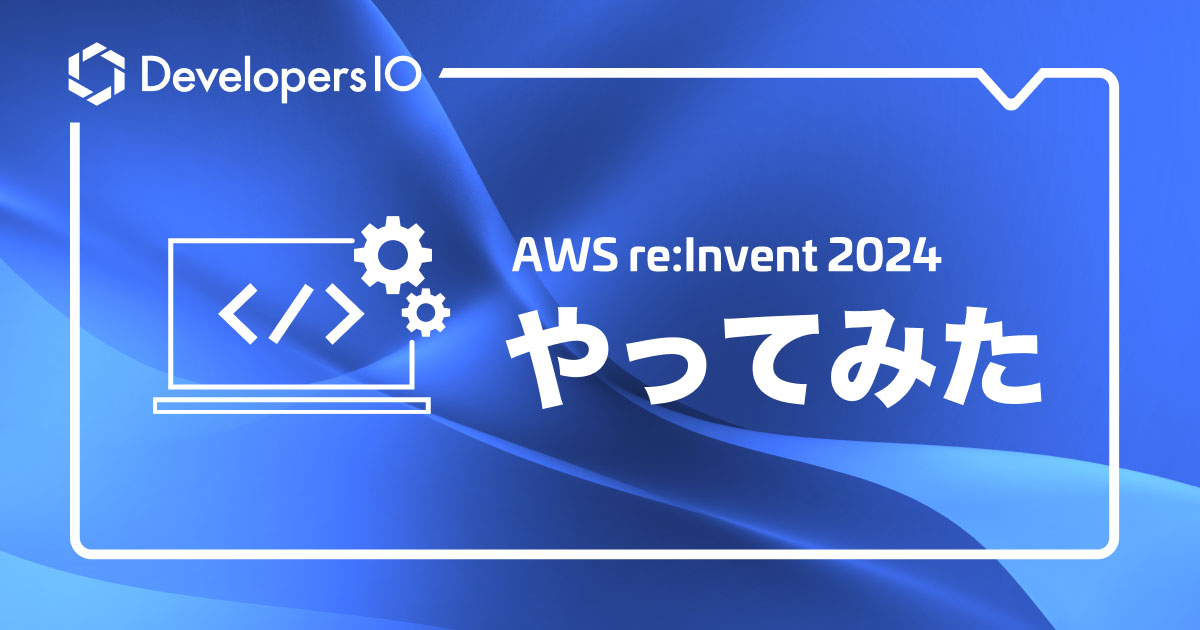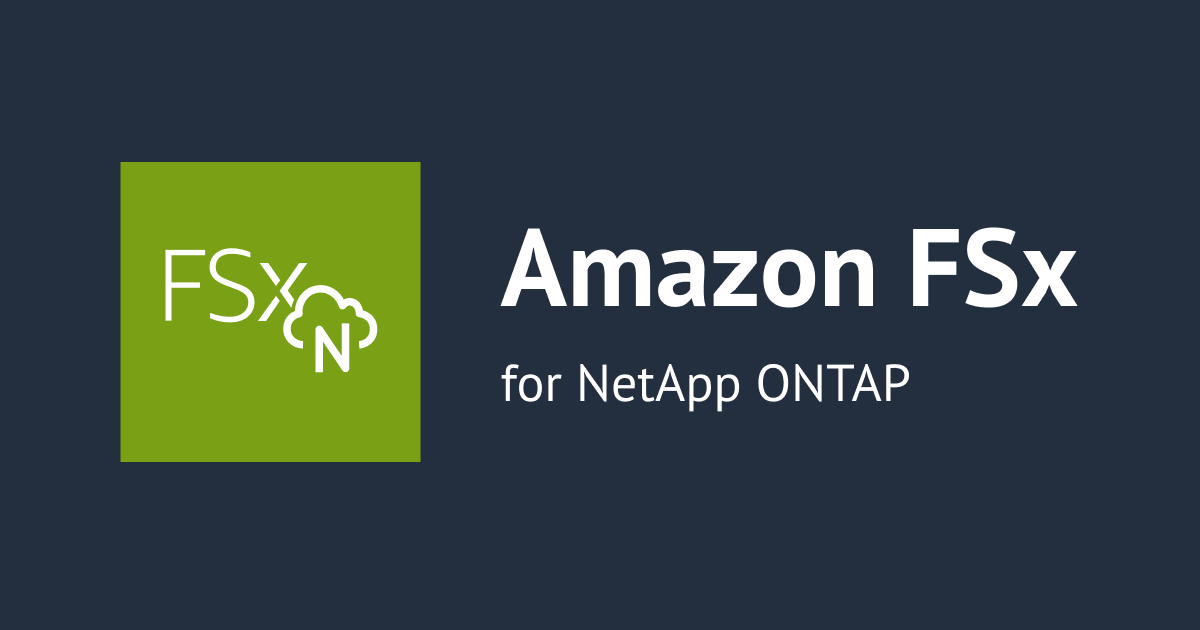
Amazon FSx for NetApp ONTAPのバックアップからリストアする際にSnapMirrorのグローバルスロットリングによる帯域制御は効くのか確認してみた
FSxのバックアップからリストアする際に帯域制御をかけたい
こんにちは、のんピ(@non____97)です。
皆さんはAmazon FSx for NetApp ONTAP(以降FSxN)のバックアップからリストアする際に帯域制御をかけたいしたいなと思ったことはありますか? 私はあります。
FSxのバックアップからリストアする際、必ずSSDに書き込まれます。リストアする際にTiering PolicyをAllにしていたとしてもです。
そのため、SSDの空き容量が少ない状態で大容量のボリュームのバックアップからリストアをすると、SSDが圧迫されてしまいます。
できることなのであれば、キャパシティプールストレージへの階層化速度を見ながらリストア速度を調整したいです。
SnapMirrrorではグローバルスロットリングなどで帯域制御が可能です。
FSxのバックアップの裏側ではSnapMirror Cloudが動作していると認識しています。
SnapMirror Cloudで動いているのであれば、設定したグローバルスロットリングがFSxのバックアップからリストアする際に効いてくれるかもしれません。
実際に試してみたので紹介します。
いきなりまとめ
- SnapMirrorのグローバルスロットリングはFSxのバックアップからリストアに影響しない
- FSxのバックアップ機能を使う場合はSSDの空き容量に注意しよう
やってみた
テストファイルの作成
用意したボリュームにテストファイルを書き込みます。
$ sudo mount -t nfs svm-0ddaf812807b7cc6f.fs-0cdf890bf92643e74.fsx.us-east-1.amazonaws.com:/vol1 /mnt/fsxn/vol1 $ df -hT -t nfs4 Filesystem Type Size Used Avail Use% Mounted on svm-0ddaf812807b7cc6f.fs-0cdf890bf92643e74.fsx.us-east-1.amazonaws.com:/vol1 nfs4 244G 320K 244G 1% /mnt/fsxn/vol1 $ sudo dd if=/dev/urandom of=/mnt/fsxn/vol1/random_pattern_binary_block_16GiB bs=1M count=16384 16384+0 records in 16384+0 records out 17179869184 bytes (17 GB, 16 GiB) copied, 116.685 s, 147 MB/s $ df -hT -t nfs4 Filesystem Type Size Used Avail Use% Mounted on svm-0ddaf812807b7cc6f.fs-0cdf890bf92643e74.fsx.us-east-1.amazonaws.com:/vol1 nfs4 244G 17G 227G 7% /mnt/fsxn/vol1
作成した16GiBのファイルを8つコピーします。
$ for i in {1..7}; do
sudo cp /mnt/fsxn/vol1/random_pattern_binary_block_16GiB "/mnt/fsxn/vol1/random_pattern_binary_block_16GiB_copy_${i}"
done
$ ls -l /mnt/fsxn/vol1
total 134746208
-rw-r--r--. 1 root root 17179869184 Jan 15 05:51 random_pattern_binary_block_16GiB
-rw-r--r--. 1 root root 17179869184 Jan 15 05:55 random_pattern_binary_block_16GiB_copy_1
-rw-r--r--. 1 root root 17179869184 Jan 15 05:57 random_pattern_binary_block_16GiB_copy_2
-rw-r--r--. 1 root root 17179869184 Jan 15 05:59 random_pattern_binary_block_16GiB_copy_3
-rw-r--r--. 1 root root 17179869184 Jan 15 06:01 random_pattern_binary_block_16GiB_copy_4
-rw-r--r--. 1 root root 17179869184 Jan 15 06:03 random_pattern_binary_block_16GiB_copy_5
-rw-r--r--. 1 root root 17179869184 Jan 15 06:05 random_pattern_binary_block_16GiB_copy_6
-rw-r--r--. 1 root root 17179869184 Jan 15 06:07 random_pattern_binary_block_16GiB_copy_7
$ df -hT -t nfs4
Filesystem Type Size Used Avail Use% Mounted on
svm-0ddaf812807b7cc6f.fs-0cdf890bf92643e74.fsx.us-east-1.amazonaws.com:/vol1 nfs4 244G 130G 114G 54% /mnt/fsxn/vol1
書き込み後のStorage Efficiency、ボリューム、aggregateの情報は以下のとおりです。
::> set diag
Warning: These diagnostic commands are for use by NetApp personnel only.
Do you want to continue? {y|n}: y
::*> volume efficiency show -volume vol1 -fields state, policy, storage-efficiency-mode, inline-compression, inline-dedupe, compression, data-compaction, auto-adaptive-compression-savings, auto-adaptive-compression-existing-volume, using-auto-adaptive-compression
vserver volume state policy compression inline-compression storage-efficiency-mode inline-dedupe data-compaction auto-adaptive-compression-savings using-auto-adaptive-compression auto-adaptive-compression-existing-volume
------- ------ ------- ------ ----------- ------------------ ----------------------- ------------- --------------- --------------------------------- ------------------------------- -----------------------------------------
svm vol1 Enabled auto false true efficient true true true true false
::*> volume efficiency show -volume vol1 -fields changelog-usage, changelog-size, logical-data-size, state, progress, last-op-size, last-op-begin, last-op-end
vserver volume state progress last-op-begin last-op-end last-op-size changelog-usage changelog-size logical-data-size
------- ------ ------- ----------------- ------------------------ ------------------------ ------------ --------------- -------------- -----------------
svm vol1 Enabled Idle for 00:00:31 Mon Jan 15 05:55:07 2024 Mon Jan 15 06:23:09 2024 26.25GB 38% 1017MB 129.9GB
::*> volume show -volume vol1 -fields available, filesystem-size, total, used, percent-used, performance-tier-inactive-user-data, performance-tier-inactive-user-data-percent, size, dedupe-space-saved, dedupe-space-saved-percent, dedupe-space-shared,logical-used, logical-used-percent,logical-used-by-afs, logical-available, physical-used, physical-used-percent, tiering-policy
vserver volume size available filesystem-size total used percent-used dedupe-space-saved dedupe-space-saved-percent dedupe-space-shared physical-used physical-used-percent logical-used logical-used-percent logical-available logical-used-by-afs tiering-policy performance-tier-inactive-user-data performance-tier-inactive-user-data-percent
------- ------ ----- --------- --------------- ------- ------- ------------ ------------------ -------------------------- ------------------- ------------- --------------------- ------------ -------------------- ----------------- ------------------- -------------- ----------------------------------- -------------------------------------------
svm vol1 256GB 113.3GB 256GB 243.2GB 129.9GB 53% 0B 0% 0B 129.9GB 51% 129.9GB 53% - 129.9GB all - -
::*> volume show-footprint -volume vol1
Vserver : svm
Volume : vol1
Feature Used Used%
-------------------------------- ---------- -----
Volume Data Footprint 129.9GB 14%
Footprint in Performance Tier 2.56GB 2%
Footprint in FSxFabricpoolObjectStore
128GB 98%
Volume Guarantee 0B 0%
Flexible Volume Metadata 752.3MB 0%
Deduplication Metadata 96.20MB 0%
Deduplication 96.20MB 0%
Delayed Frees 667.5MB 0%
File Operation Metadata 4KB 0%
Total Footprint 131.4GB 14%
Effective Total Footprint 131.4GB 14%
::*> aggr show-efficiency -instance
Name of the Aggregate: aggr1
Node where Aggregate Resides: FsxId0cdf890bf92643e74-01
Logical Size Used by Volumes, Clones, Snapshot Copies in the Aggregate: 128.8GB
Total Physical Used: 130.1GB
Total Storage Efficiency Ratio: 1.00:1
Total Data Reduction Logical Used Without Snapshots: 128.8GB
Total Data Reduction Physical Used Without Snapshots: 130.1GB
Total Data Reduction Efficiency Ratio Without Snapshots: 1.00:1
Total Data Reduction Logical Used without snapshots and flexclones: 128.8GB
Total Data Reduction Physical Used without snapshots and flexclones: 130.1GB
Total Data Reduction Efficiency Ratio without snapshots and flexclones: 1.00:1
Total Logical Size Used by Volumes, Clones, Snapshot Copies in the FabricPool Performance Tier: 2.54GB
Total Physical Used in FabricPool Performance Tier: 3.27GB
Total FabricPool Performance Tier Storage Efficiency Ratio: 1.00:1
Total Data Reduction Logical Used without snapshots and flexclones in the FabricPool Performance Tier: 2.54GB
Total Data Reduction Physical Used without snapshots and flexclones in the FabricPool Performance Tier: 3.27GB
Total FabricPool Performance Tier Data Reduction Efficiency Ratio without snapshots and flexclones: 1.00:1
Logical Space Used for All Volumes: 128.8GB
Physical Space Used for All Volumes: 128.8GB
Space Saved by Volume Deduplication: 0B
Space Saved by Volume Deduplication and pattern detection: 0B
Volume Deduplication Savings ratio: 1.00:1
Space Saved by Volume Compression: 0B
Volume Compression Savings ratio: 1.00:1
Space Saved by Inline Zero Pattern Detection: 0B
Volume Data Reduction SE Ratio: 1.00:1
Logical Space Used by the Aggregate: 130.1GB
Physical Space Used by the Aggregate: 130.1GB
Space Saved by Aggregate Data Reduction: 0B
Aggregate Data Reduction SE Ratio: 1.00:1
Logical Size Used by Snapshot Copies: 660KB
Physical Size Used by Snapshot Copies: 272KB
Snapshot Volume Data Reduction Ratio: 2.43:1
Logical Size Used by FlexClone Volumes: 0B
Physical Sized Used by FlexClone Volumes: 0B
FlexClone Volume Data Reduction Ratio: 1.00:1
Snapshot And FlexClone Volume Data Reduction SE Ratio: 2.43:1
Number of Volumes Offline: 0
Number of SIS Disabled Volumes: 1
Number of SIS Change Log Disabled Volumes: 0
::*> aggr show -fields availsize, usedsize, size, physical-used, physical-used-percent, data-compaction-space-saved, data-compaction-space-saved-percent, data-compacted-count, composite-capacity-tier-used, sis-space-saved, sis-space-saved-percent, sis-shared-count, inactive-data-reporting-start-timestamp
aggregate availsize size usedsize physical-used physical-used-percent data-compaction-space-saved data-compaction-space-saved-percent data-compacted-count composite-capacity-tier-used sis-space-saved sis-space-saved-percent sis-shared-count inactive-data-reporting-start-timestamp
--------- --------- ------- -------- ------------- --------------------- --------------------------- ----------------------------------- -------------------- ---------------------------- --------------- ----------------------- ---------------- ---------------------------------------
aggr1 856.7GB 861.8GB 5.06GB 13.54GB 1% 0B 0% 0B 129.1GB 0B 0% 0B -
::*> aggr show-space
Aggregate : aggr1
Performance Tier
Feature Used Used%
-------------------------------- ---------- ------
Volume Footprints 4.39GB 0%
Aggregate Metadata 681.1MB 0%
Snapshot Reserve 45.36GB 5%
Total Used 50.42GB 6%
Total Physical Used 13.54GB 1%
Total Provisioned Space 257GB 28%
Aggregate : aggr1
Object Store: FSxFabricpoolObjectStore
Feature Used Used%
-------------------------------- ---------- ------
Logical Used 129.1GB -
Logical Referenced Capacity 128.5GB -
Logical Unreferenced Capacity 639MB -
Total Physical Used 129.1GB -
2 entries were displayed.
Tiering PolicyをAllにしているのでほとんどのデータがキャパシティプールストレージに階層化されています。
また、その影響で重複排除は全くかかっていません。
この時のCloudWatchメトリクスから見たSSD、キャパシティプールストレージ、SSDとキャパシティプールストレージの合計は以下のとおりです。

書き込みがおおよそ完了したタイミングで一気にキャパシティプールストレージに階層化されたことが分かります。
このように階層化の処理の優先度はファイルアクセスと比べて高くありません。そのため、大量の書き込みがあるとキャパシティプールストレージへの階層化が間に合わずSSDが圧迫されてしまいます。
バックアップ
ボリュームをバックアップします。
ボリュームのバックアップはマネジメントコンソールから行いました。
バックアップ完了までの時間を計測します。
$ backup_id=backup-0d836ccc64d611d16
$ while true; do
date
progress_percent=$(aws fsx describe-backups \
--backup-ids "$backup_id" \
--query 'Backups[].ProgressPercent' \
--output text \
--region us-east-1
)
echo "Backup progress percent : ${progress_percent}"
if [[ $progress_percent == 100 ]] ; then
break
else
echo "-------------------"
fi
sleep 10
done
Mon Jan 15 06:29:09 AM UTC 2024
Backup progress percent : 6
-------------------
.
.
(中略)
.
.
-------------------
Mon Jan 15 06:31:04 AM UTC 2024
Backup progress percent : 23
-------------------
.
.
(中略)
.
.
-------------------
Mon Jan 15 06:33:07 AM UTC 2024
Backup progress percent : 41
-------------------
.
.
(中略)
.
.
-------------------
Mon Jan 15 06:35:10 AM UTC 2024
Backup progress percent : 58
-------------------
.
.
(中略)
.
.
-------------------
Mon Jan 15 06:37:24 AM UTC 2024
Backup progress percent : 78
-------------------
.
.
(中略)
.
.
-------------------
Mon Jan 15 06:39:26 AM UTC 2024
Backup progress percent : 96
-------------------
.
.
(中略)
.
.
-------------------
Mon Jan 15 06:42:03 AM UTC 2024
Backup progress percent : 99
-------------------
.
.
(中略)
.
.
-------------------
Mon Jan 15 06:44:29 AM UTC 2024
Backup progress percent : 100
$ aws fsx describe-backups \
--backup-ids "$backup_id" \
--region us-east-1
{
"Backups": [
{
"BackupId": "backup-0d836ccc64d611d16",
"Lifecycle": "AVAILABLE",
"Type": "USER_INITIATED",
"ProgressPercent": 100,
"CreationTime": "2024-01-15T06:27:35.314000+00:00",
"KmsKeyId": "arn:aws:kms:us-east-1:<AWSアカウントID>:key/73e96c0a-aeb6-4813-aae6-1882c899d445",
"ResourceARN": "arn:aws:fsx:us-east-1:<AWSアカウントID>:backup/backup-0d836ccc64d611d16",
"Tags": [
{
"Key": "Name",
"Value": "non-97-backup"
}
],
"OwnerId": "<AWSアカウントID>",
"ResourceType": "VOLUME",
"Volume": {
"FileSystemId": "fs-0cdf890bf92643e74",
"Lifecycle": "ACTIVE",
"Name": "vol1",
"OntapConfiguration": {
"JunctionPath": "/vol1",
"SizeInMegabytes": 262144,
"StorageEfficiencyEnabled": true,
"StorageVirtualMachineId": "svm-0ddaf812807b7cc6f",
"TieringPolicy": {
"Name": "ALL"
},
"CopyTagsToBackups": false,
"VolumeStyle": "FLEXVOL",
"SizeInBytes": 274877906944
},
"ResourceARN": "arn:aws:fsx:us-east-1:<AWSアカウントID>:volume/fsvol-0e8323cdf515cdb1b",
"VolumeId": "fsvol-0e8323cdf515cdb1b",
"VolumeType": "ONTAP"
}
}
]
}
17分ほどでバックアップが完了しました。
バックアップ取得時の管理アクティビティの監査ログは以下のとおりです。
::*> security audit log show -fields timestamp, node, application, vserver, username, input, state, message -state Error|Success -timestamp >"Mon Jan 15 06:25:00 2024"
timestamp node application vserver username input state message
-------------------------- ------------------------- ----------- ---------------------- ----------------- --------------------------------------------------------------------------------------------------------------------------- ------- -------
"Mon Jan 15 06:27:54 2024" FsxId0cdf890bf92643e74-01 http FsxId0cdf890bf92643e74 fsx-control-plane POST /api/cluster/licensing/access_tokens/ : {"client_secret":***,"grant_type":"client_credentials","client_id":"clientId"} Success -
"Mon Jan 15 06:27:54 2024" FsxId0cdf890bf92643e74-01 http FsxId0cdf890bf92643e74 fsx-control-plane POST /api/snapmirror/relationships/?return_records=true : {"destination":{"path":"amazon-fsx-ontap-backup-us-east-1-208334d3-b7b9d7e0:/objstore/0c000000-0214-9cf3-0000-00000077b424","uuid":"0c000000-0214-9cf3-0000-00000077b424"},"policy":{"name":"FSxPolicy"},"source":{"path":"svm:vol1"}}
Success -
"Mon Jan 15 06:27:54 2024" FsxId0cdf890bf92643e74-01 http FsxId0cdf890bf92643e74 fsx-control-plane POST /api/snapmirror/relationships : uuid=3747254f-b36f-11ee-a258-15b04af0968a isv_name="AWS FSx" Success -
"Mon Jan 15 06:27:55 2024" FsxId0cdf890bf92643e74-01 http FsxId0cdf890bf92643e74 fsx-control-plane POST /api/storage/volumes/558964f1-b362-11ee-a258-15b04af0968a/snapshots?return_records=true : {"name":"backup-0d836ccc64d611d16"}
Success -
"Mon Jan 15 06:27:55 2024" FsxId0cdf890bf92643e74-01 http FsxId0cdf890bf92643e74 fsx-control-plane POST /api/cluster/licensing/access_tokens/ : {"client_secret":***,"grant_type":"client_credentials","client_id":"clientId"} Success -
"Mon Jan 15 06:27:55 2024" FsxId0cdf890bf92643e74-01 http FsxId0cdf890bf92643e74 fsx-control-plane POST /api/snapmirror/relationships/3747254f-b36f-11ee-a258-15b04af0968a/transfers : isv_name="AWS FSx" Success -
"Mon Jan 15 06:27:55 2024" FsxId0cdf890bf92643e74-01 http FsxId0cdf890bf92643e74 fsx-control-plane POST /api/snapmirror/relationships/3747254f-b36f-11ee-a258-15b04af0968a/transfers?return_records=true : {"source_snapshot":"backup-0d836ccc64d611d16"}
Success -
7 entries were displayed.
バックアップ取得中にSnapMirrorの情報を確認しようとしましたが、確認できませんでした。
::*> snapmirror show This table is currently empty. ::*> snapmirror show -instance There are no entries matching your query. ::*> snapmirror list-destinations show There are no entries matching your query.
バックアップ取得完了後のCloudWatchメトリクスから見たSSD、キャパシティプールストレージ、SSDとキャパシティプールストレージの合計は以下のとおりです。

特に動きはありませんでした。
SnapMirrorのグローバルスロットリング変更
SnapMirrorのグローバルスロットリングを変更します。
Incomingの転送速度を4KiBに制限します。
::*> options
FsxId0cdf890bf92643e74
replication.throttle.incoming.max_kbs
- -
replication.throttle.outgoing.max_kbs
- -
2 entries were displayed.
::*> options -option-name replication.throttle.incoming.max_kbs 4096
1 entry was modified.
::*> options
FsxId0cdf890bf92643e74
replication.throttle.incoming.max_kbs
4096 -
replication.throttle.outgoing.max_kbs
- -
2 entries were displayed.
リストア
マネジメントコンソールからリストアします。

リストアを開始して4分ほど経過すると、SnapMirrorについてのログが監査ログに記録されていました。
::*> security audit log show -fields timestamp, node, application, vserver, username, input, state, message -state Error|Success -timestamp >"Mon Jan 15 06:57:00 2024"
timestamp node application vserver username input state message
-------------------------- ------------------------- ----------- ---------------------- ----------------- ------------------------------------------------------------------------------------------------------------------------------------------------------------------------------------------------------------------------------------------------------------------------------------------------------------------------------------------------------------------------------------------- ------- -------
"Mon Jan 15 07:01:35 2024" FsxId0cdf890bf92643e74-01 http FsxId0cdf890bf92643e74 fsx-control-plane POST /api/storage/volumes/?return_records=true : {"comment":"FSx.tmp.fsvol-0a45d25b2d6540040.3880c77b-9b6e-4922-9f78-c77a81cdb7c3","language":"c.utf_8","name":"vol1_restored","size":274877906944,"tiering":{"policy":"ALL"},"type":"dp","aggregates":[{"name":"aggr1","uuid":"c001e19b-b361-11ee-a258-15b04af0968a"}],"svm":{"name":"svm","uuid":"23d2ef29-b362-11ee-a258-15b04af0968a"}} Success -
"Mon Jan 15 07:01:46 2024" FsxId0cdf890bf92643e74-01 http FsxId0cdf890bf92643e74 fsx-control-plane PATCH /api/storage/volumes/ec120098-b373-11ee-a258-15b04af0968a : {"comment":""} Success -
"Mon Jan 15 07:01:46 2024" FsxId0cdf890bf92643e74-01 ssh FsxId0cdf890bf92643e74 fsx-control-plane set -privilege diagnostic Success -
"Mon Jan 15 07:01:46 2024" FsxId0cdf890bf92643e74-01 ssh FsxId0cdf890bf92643e74 fsx-control-plane system node run -node FsxId0cdf890bf92643e74-01 -command wafl obj_cache flush Success -
"Mon Jan 15 07:01:46 2024" FsxId0cdf890bf92643e74-01 ssh FsxId0cdf890bf92643e74 fsx-control-plane Logging out Success -
"Mon Jan 15 07:01:46 2024" FsxId0cdf890bf92643e74-01 http FsxId0cdf890bf92643e74 fsx-control-plane POST /api/private/cli : {"input":"set -privilege diagnostic ; system node run -node FsxId0cdf890bf92643e74-01 -command wafl obj_cache flush"} Success -
"Mon Jan 15 07:01:46 2024" FsxId0cdf890bf92643e74-01 ssh FsxId0cdf890bf92643e74 fsx-control-plane set -privilege diagnostic Success -
"Mon Jan 15 07:01:46 2024" FsxId0cdf890bf92643e74-01 ssh FsxId0cdf890bf92643e74 fsx-control-plane system node run -node FsxId0cdf890bf92643e74-02 -command wafl obj_cache flush Success -
"Mon Jan 15 07:01:46 2024" FsxId0cdf890bf92643e74-01 ssh FsxId0cdf890bf92643e74 fsx-control-plane Logging out Success -
"Mon Jan 15 07:01:46 2024" FsxId0cdf890bf92643e74-01 http FsxId0cdf890bf92643e74 fsx-control-plane POST /api/private/cli : {"input":"set -privilege diagnostic ; system node run -node FsxId0cdf890bf92643e74-02 -command wafl obj_cache flush"} Success -
"Mon Jan 15 07:01:46 2024" FsxId0cdf890bf92643e74-01 http FsxId0cdf890bf92643e74 fsx-control-plane POST /api/cluster/licensing/access_tokens/ : {"client_secret":***,"grant_type":"client_credentials","client_id":"clientId"} Success -
"Mon Jan 15 07:01:47 2024" FsxId0cdf890bf92643e74-01 http FsxId0cdf890bf92643e74 fsx-control-plane POST /api/snapmirror/relationships/?return_records=true : {"destination":{"path":"svm:vol1_restored"},"restore":true,"source":{"path":"amazon-fsx-ontap-backup-us-east-1-208334d3-b7b9d7e0:/objstore/0c000000-0214-9cf3-0000-00000077b424_rst","uuid":"0c000000-0214-9cf3-0000-00000077b424"}} Success -
"Mon Jan 15 07:01:47 2024" FsxId0cdf890bf92643e74-01 http FsxId0cdf890bf92643e74 fsx-control-plane POST /api/snapmirror/relationships : uuid=f2c36179-b373-11ee-a258-15b04af0968a isv_name="AWS FSx" Success -
"Mon Jan 15 07:01:47 2024" FsxId0cdf890bf92643e74-01 http FsxId0cdf890bf92643e74 fsx-control-plane POST /api/cluster/licensing/access_tokens/ : {"client_secret":***,"grant_type":"client_credentials","client_id":"clientId"} Success -
"Mon Jan 15 07:01:47 2024" FsxId0cdf890bf92643e74-01 http FsxId0cdf890bf92643e74 fsx-control-plane POST /api/snapmirror/relationships/f2c36179-b373-11ee-a258-15b04af0968a/transfers : isv_name="AWS FSx" Success -
"Mon Jan 15 07:01:47 2024" FsxId0cdf890bf92643e74-01 http FsxId0cdf890bf92643e74 fsx-control-plane POST /api/snapmirror/relationships/f2c36179-b373-11ee-a258-15b04af0968a/transfers?return_records=true : {"source_snapshot":"backup-0d836ccc64d611d16"} Success -
16 entries were displayed.
::*> date show
(cluster date show)
Node Date Time zone
--------- ------------------------- -------------------------
FsxId0cdf890bf92643e74-01
1/15/2024 07:03:11 +00:00 Etc/UTC
FsxId0cdf890bf92643e74-02
1/15/2024 07:03:11 +00:00 Etc/UTC
2 entries were displayed.
なお、SnapMirror relastionshipなどの情報はやはり確認できませんでした。
::*> snapmirror show This table is currently empty. ::*> snapmirror list-destinations This table is currently empty.
ボリュームの状態を確認します。
::*> volume show -volume vol1* -fields available, filesystem-size, total, used, percent-used, performance-tier-inactive-user-data, performance-tier-inactive-user-data-percent, size, dedupe-space-saved, dedupe-space-saved-percent, dedupe-space-shared,logical-used, logical-used-percent,logical-used-by-afs, logical-available, physical-used, physical-used-percent, tiering-policy
vserver volume size available filesystem-size total used percent-used dedupe-space-saved dedupe-space-saved-percent dedupe-space-shared physical-used physical-used-percent logical-used logical-used-percent logical-available logical-used-by-afs tiering-policy performance-tier-inactive-user-data performance-tier-inactive-user-data-percent
------- ------ ----- --------- --------------- ------- ------- ------------ ------------------ -------------------------- ------------------- ------------- --------------------- ------------ -------------------- ----------------- ------------------- -------------- ----------------------------------- -------------------------------------------
svm vol1 256GB 113.3GB 256GB 243.2GB 129.9GB 53% 0B 0% 0B 129.9GB 51% 129.9GB 53% - 129.9GB all - -
svm vol1_restored
256GB 226.2GB 256GB 256GB 29.84GB 11% 77.06MB 0% 77.06MB 29.44GB 11% 29.91GB 12% - 29.91GB all - -
2 entries were displayed.
::*> volume show-footprint -volume vol1*
Vserver : svm
Volume : vol1
Feature Used Used%
-------------------------------- ---------- -----
Volume Data Footprint 129.9GB 14%
Footprint in Performance Tier 2.56GB 2%
Footprint in FSxFabricpoolObjectStore
128GB 98%
Volume Guarantee 0B 0%
Flexible Volume Metadata 752.3MB 0%
Deduplication Metadata 96.20MB 0%
Deduplication 96.20MB 0%
Delayed Frees 668.1MB 0%
File Operation Metadata 4KB 0%
Total Footprint 131.4GB 14%
Effective Total Footprint 131.4GB 14%
Vserver : svm
Volume : vol1_restored
Feature Used Used%
-------------------------------- ---------- -----
Volume Data Footprint 29.87GB 3%
Footprint in Performance Tier 25.61GB 86%
Footprint in FSxFabricpoolObjectStore
4.28GB 14%
Volume Guarantee 0B 0%
Flexible Volume Metadata 214.9MB 0%
Deduplication Metadata 412KB 0%
Temporary Deduplication 412KB 0%
Delayed Frees 22.21MB 0%
File Operation Metadata 4KB 0%
Total Footprint 30.10GB 3%
Effective Total Footprint 30.10GB 3%
2 entries were displayed.
数分しか経っていないにも関わらず30GB弱転送されています。Tiering PolicyはAllになっていますが、リストア速度に全く追いついていません。
さらに2分ほど待ちました。
::*> volume show -volume vol1* -fields available, filesystem-size, total, used, percent-used, performance-tier-inactive-user-data, performance-tier-inactive-user-data-percent, size, dedupe-space-saved, dedupe-space-saved-percent, dedupe-space-shared,logical-used, logical-used-percent,logical-used-by-afs, logical-available, physical-used, physical-used-percent, tiering-policy
vserver volume size available filesystem-size total used percent-used dedupe-space-saved dedupe-space-saved-percent dedupe-space-shared physical-used physical-used-percent logical-used logical-used-percent logical-available logical-used-by-afs tiering-policy performance-tier-inactive-user-data performance-tier-inactive-user-data-percent
------- ------ ----- --------- --------------- ------- ------- ------------ ------------------ -------------------------- ------------------- ------------- --------------------- ------------ -------------------- ----------------- ------------------- -------------- ----------------------------------- -------------------------------------------
svm vol1 256GB 113.3GB 256GB 243.2GB 129.9GB 53% 0B 0% 0B 129.9GB 51% 129.9GB 53% - 129.9GB all - -
svm vol1_restored
256GB 193.8GB 256GB 256GB 62.16GB 24% 77.06MB 0% 77.06MB 61.98GB 24% 62.24GB 24% - 62.24GB all - -
2 entries were displayed.
::*> date show
(cluster date show)
Node Date Time zone
--------- ------------------------- -------------------------
FsxId0cdf890bf92643e74-01
1/15/2024 07:06:44 +00:00 Etc/UTC
FsxId0cdf890bf92643e74-02
1/15/2024 07:06:44 +00:00 Etc/UTC
2 entries were displayed.
62GBもリストアしたボリュームに書き込まれています。これはグローバルスロットリングは全く効いていなさそうです。
効果はないと思いますが、グローバルスロットリングでOutgoingも4KiBに変更します。
::*> options -option-name replication.throttle.outgoing.max_kbs 4096
1 entry was modified.
::*> options
FsxId0cdf890bf92643e74
replication.throttle.incoming.max_kbs
4096 -
replication.throttle.outgoing.max_kbs
4096 -
2 entries were displayed.
変更して1分経ちました。
::*> volume show -volume vol1* -fields available, filesystem-size, total, used, percent-used, performance-tier-inactive-user-data, performance-tier-inactive-user-data-percent, size, dedupe-space-saved, dedupe-space-saved-percent, dedupe-space-shared,logical-used, logical-used-percent,logical-used-by-afs, logical-available, physical-used, physical-used-percent, tiering-policy
vserver volume size available filesystem-size total used percent-used dedupe-space-saved dedupe-space-saved-percent dedupe-space-shared physical-used physical-used-percent logical-used logical-used-percent logical-available logical-used-by-afs tiering-policy performance-tier-inactive-user-data performance-tier-inactive-user-data-percent
------- ------ ----- --------- --------------- ------- ------- ------------ ------------------ -------------------------- ------------------- ------------- --------------------- ------------ -------------------- ----------------- ------------------- -------------- ----------------------------------- -------------------------------------------
svm vol1 256GB 113.3GB 256GB 243.2GB 129.9GB 53% 0B 0% 0B 129.9GB 51% 129.9GB 53% - 129.9GB all - -
svm vol1_restored
256GB 149.5GB 256GB 256GB 106.5GB 41% 77.06MB 0% 77.06MB 106.4GB 42% 106.6GB 42% - 106.6GB all - -
2 entries were displayed.
::*> date show
(cluster date show) Node Date Time zone
--------- ------------------------- -------------------------
FsxId0cdf890bf92643e74-01
1/15/2024 07:09:48 +00:00 Etc/UTC
FsxId0cdf890bf92643e74-02
1/15/2024 07:09:48 +00:00 Etc/UTC
2 entries were displayed.
106GB転送されています。
本来、グローバルスロットリングを変更すると、すぐさま転送速度に反映されます。ただし、今回は転送速度に影響していなさそうです。
リストアを開始して15分経過すると、リストアされたボリュームのライフサイクルの状態が作成済みに変わりました。
この時の監査ログは以下のとおりです。
::*> security audit log show -fields timestamp, node, application, vserver, username, input, state, message -state Error|Success -timestamp >"Mon Jan 15 06:57:00 2024"
timestamp node application vserver username input state message
-------------------------- ------------------------- ----------- ---------------------- ----------------- ------------------------------------------------------------------------------------------------------------------------------------------------------------------------------------------------------------------------------------------------------------------------------------------------------------------------------------------------------------------------------------------- ------- -------
"Mon Jan 15 07:01:35 2024" FsxId0cdf890bf92643e74-01 http FsxId0cdf890bf92643e74 fsx-control-plane POST /api/storage/volumes/?return_records=true : {"comment":"FSx.tmp.fsvol-0a45d25b2d6540040.3880c77b-9b6e-4922-9f78-c77a81cdb7c3","language":"c.utf_8","name":"vol1_restored","size":274877906944,"tiering":{"policy":"ALL"},"type":"dp","aggregates":[{"name":"aggr1","uuid":"c001e19b-b361-11ee-a258-15b04af0968a"}],"svm":{"name":"svm","uuid":"23d2ef29-b362-11ee-a258-15b04af0968a"}} Success -
"Mon Jan 15 07:01:46 2024" FsxId0cdf890bf92643e74-01 http FsxId0cdf890bf92643e74 fsx-control-plane PATCH /api/storage/volumes/ec120098-b373-11ee-a258-15b04af0968a : {"comment":""} Success -
"Mon Jan 15 07:01:46 2024" FsxId0cdf890bf92643e74-01 ssh FsxId0cdf890bf92643e74 fsx-control-plane set -privilege diagnostic Success -
"Mon Jan 15 07:01:46 2024" FsxId0cdf890bf92643e74-01 ssh FsxId0cdf890bf92643e74 fsx-control-plane system node run -node FsxId0cdf890bf92643e74-01 -command wafl obj_cache flush Success -
"Mon Jan 15 07:01:46 2024" FsxId0cdf890bf92643e74-01 ssh FsxId0cdf890bf92643e74 fsx-control-plane Logging out Success -
"Mon Jan 15 07:01:46 2024" FsxId0cdf890bf92643e74-01 http FsxId0cdf890bf92643e74 fsx-control-plane POST /api/private/cli : {"input":"set -privilege diagnostic ; system node run -node FsxId0cdf890bf92643e74-01 -command wafl obj_cache flush"} Success -
"Mon Jan 15 07:01:46 2024" FsxId0cdf890bf92643e74-01 ssh FsxId0cdf890bf92643e74 fsx-control-plane set -privilege diagnostic Success -
"Mon Jan 15 07:01:46 2024" FsxId0cdf890bf92643e74-01 ssh FsxId0cdf890bf92643e74 fsx-control-plane system node run -node FsxId0cdf890bf92643e74-02 -command wafl obj_cache flush Success -
"Mon Jan 15 07:01:46 2024" FsxId0cdf890bf92643e74-01 ssh FsxId0cdf890bf92643e74 fsx-control-plane Logging out Success -
"Mon Jan 15 07:01:46 2024" FsxId0cdf890bf92643e74-01 http FsxId0cdf890bf92643e74 fsx-control-plane POST /api/private/cli : {"input":"set -privilege diagnostic ; system node run -node FsxId0cdf890bf92643e74-02 -command wafl obj_cache flush"} Success -
"Mon Jan 15 07:01:46 2024" FsxId0cdf890bf92643e74-01 http FsxId0cdf890bf92643e74 fsx-control-plane POST /api/cluster/licensing/access_tokens/ : {"client_secret":***,"grant_type":"client_credentials","client_id":"clientId"} Success -
"Mon Jan 15 07:01:47 2024" FsxId0cdf890bf92643e74-01 http FsxId0cdf890bf92643e74 fsx-control-plane POST /api/snapmirror/relationships/?return_records=true : {"destination":{"path":"svm:vol1_restored"},"restore":true,"source":{"path":"amazon-fsx-ontap-backup-us-east-1-208334d3-b7b9d7e0:/objstore/0c000000-0214-9cf3-0000-00000077b424_rst","uuid":"0c000000-0214-9cf3-0000-00000077b424"}} Success -
"Mon Jan 15 07:01:47 2024" FsxId0cdf890bf92643e74-01 http FsxId0cdf890bf92643e74 fsx-control-plane POST /api/snapmirror/relationships : uuid=f2c36179-b373-11ee-a258-15b04af0968a isv_name="AWS FSx" Success -
"Mon Jan 15 07:01:47 2024" FsxId0cdf890bf92643e74-01 http FsxId0cdf890bf92643e74 fsx-control-plane POST /api/cluster/licensing/access_tokens/ : {"client_secret":***,"grant_type":"client_credentials","client_id":"clientId"} Success -
"Mon Jan 15 07:01:47 2024" FsxId0cdf890bf92643e74-01 http FsxId0cdf890bf92643e74 fsx-control-plane POST /api/snapmirror/relationships/f2c36179-b373-11ee-a258-15b04af0968a/transfers : isv_name="AWS FSx" Success -
"Mon Jan 15 07:01:47 2024" FsxId0cdf890bf92643e74-01 http FsxId0cdf890bf92643e74 fsx-control-plane POST /api/snapmirror/relationships/f2c36179-b373-11ee-a258-15b04af0968a/transfers?return_records=true : {"source_snapshot":"backup-0d836ccc64d611d16"} Success -
"Mon Jan 15 07:07:55 2024" FsxId0cdf890bf92643e74-01 ssh FsxId0cdf890bf92643e74 fsxadmin vserver options -option-name replication.throttle.outgoing.max_kbs 4096 Success 1 entry was modified.
"Mon Jan 15 07:13:06 2024" FsxId0cdf890bf92643e74-01 ssh FsxId0cdf890bf92643e74 fsx-control-plane set -privilege diagnostic Success -
"Mon Jan 15 07:13:06 2024" FsxId0cdf890bf92643e74-01 ssh FsxId0cdf890bf92643e74 fsx-control-plane volume efficiency inactive-data-compression stop -volume vol1_restored -vserver svm Success -
"Mon Jan 15 07:13:06 2024" FsxId0cdf890bf92643e74-01 ssh FsxId0cdf890bf92643e74 fsx-control-plane Logging out Success -
"Mon Jan 15 07:13:06 2024" FsxId0cdf890bf92643e74-01 http FsxId0cdf890bf92643e74 fsx-control-plane POST /api/private/cli : {"input":"set -privilege diagnostic ; volume efficiency inactive-data-compression stop -volume vol1_restored -vserver svm"} Success -
"Mon Jan 15 07:13:06 2024" FsxId0cdf890bf92643e74-01 ssh FsxId0cdf890bf92643e74 fsx-control-plane set -privilege diagnostic Success -
"Mon Jan 15 07:13:06 2024" FsxId0cdf890bf92643e74-01 ssh FsxId0cdf890bf92643e74 fsx-control-plane volume efficiency inactive-data-compression modify -volume vol1_restored -vserver svm -is-enabled false Success -
"Mon Jan 15 07:13:06 2024" FsxId0cdf890bf92643e74-01 ssh FsxId0cdf890bf92643e74 fsx-control-plane Logging out Success -
"Mon Jan 15 07:13:06 2024" FsxId0cdf890bf92643e74-01 http FsxId0cdf890bf92643e74 fsx-control-plane POST /api/private/cli : {"input":"set -privilege diagnostic ; volume efficiency inactive-data-compression modify -volume vol1_restored -vserver svm -is-enabled false"} Success -
"Mon Jan 15 07:13:07 2024" FsxId0cdf890bf92643e74-01 http FsxId0cdf890bf92643e74 fsx-control-plane PATCH /api/storage/volumes/ec120098-b373-11ee-a258-15b04af0968a : {"tiering":{"policy":"ALL"},"nas":{"path":"/vol1_restored","security_style":"unix"},"snapshot_policy":{"name":"none"}} Success -
26 entries were displayed.
リストア完了直後のStorage Efficiency、ボリューム、aggregateの情報は以下のとおりです。
::*> volume efficiency show -volume vol1* -fields changelog-usage, changelog-size, logical-data-size, state, progress, last-op-size, last-op-begin, last-op-end
vserver volume state progress last-op-begin last-op-end last-op-size changelog-usage changelog-size logical-data-size
------- ------ ------- ----------------- ------------------------ ------------------------ ------------ --------------- -------------- -----------------
svm vol1 Enabled Idle for 00:52:54 Mon Jan 15 05:55:07 2024 Mon Jan 15 06:23:09 2024 26.25GB 38% 1017MB 129.9GB
svm vol1_restored
Enabled 405928 KB (3%) Done
Mon Jan 15 07:04:02 2024 Mon Jan 15 07:12:26 2024 0B 38% 1.25GB 129.8GB
2 entries were displayed.
::*> volume show -volume vol1* -fields available, filesystem-size, total, used, percent-used, performance-tier-inactive-user-data, performance-tier-inactive-user-data-percent, size, dedupe-space-saved, dedupe-space-saved-percent, dedupe-space-shared,logical-used, logical-used-percent,logical-used-by-afs, logical-available, physical-used, physical-used-percent, tiering-policy
vserver volume size available filesystem-size total used percent-used dedupe-space-saved dedupe-space-saved-percent dedupe-space-shared physical-used physical-used-percent logical-used logical-used-percent logical-available logical-used-by-afs tiering-policy performance-tier-inactive-user-data performance-tier-inactive-user-data-percent
------- ------ ----- --------- --------------- ------- ------- ------------ ------------------ -------------------------- ------------------- ------------- --------------------- ------------ -------------------- ----------------- ------------------- -------------- ----------------------------------- -------------------------------------------
svm vol1 256GB 113.3GB 256GB 243.2GB 129.9GB 53% 0B 0% 0B 129.9GB 51% 129.9GB 53% - 129.9GB all - -
svm vol1_restored
256GB 126.3GB 256GB 256GB 129.7GB 50% 77.06MB 0% 77.06MB 129.7GB 51% 129.8GB 51% - 129.8GB all - -
2 entries were displayed.
::*> volume show-footprint -volume vol1*
Vserver : svm
Volume : vol1
Feature Used Used%
-------------------------------- ---------- -----
Volume Data Footprint 129.9GB 14%
Footprint in Performance Tier 2.56GB 2%
Footprint in FSxFabricpoolObjectStore
128GB 98%
Volume Guarantee 0B 0%
Flexible Volume Metadata 752.3MB 0%
Deduplication Metadata 96.20MB 0%
Deduplication 96.20MB 0%
Delayed Frees 668.1MB 0%
File Operation Metadata 4KB 0%
Total Footprint 131.4GB 14%
Effective Total Footprint 131.4GB 14%
Vserver : svm
Volume : vol1_restored
Feature Used Used%
-------------------------------- ---------- -----
Volume Data Footprint 129.7GB 14%
Footprint in Performance Tier 60.88GB 47%
Footprint in FSxFabricpoolObjectStore
68.95GB 53%
Volume Guarantee 0B 0%
Flexible Volume Metadata 752.3MB 0%
Deduplication Metadata 178.8MB 0%
Temporary Deduplication 178.8MB 0%
Delayed Frees 103.4MB 0%
File Operation Metadata 4KB 0%
Total Footprint 130.7GB 14%
Effective Total Footprint 130.7GB 14%
2 entries were displayed.
::*> aggr show-efficiency -instance
Name of the Aggregate: aggr1
Node where Aggregate Resides: FsxId0cdf890bf92643e74-01
Logical Size Used by Volumes, Clones, Snapshot Copies in the Aggregate: 517.0GB
Total Physical Used: 290.0GB
Total Storage Efficiency Ratio: 1.78:1
Total Data Reduction Logical Used Without Snapshots: 257.3GB
Total Data Reduction Physical Used Without Snapshots: 290.0GB
Total Data Reduction Efficiency Ratio Without Snapshots: 1.00:1
Total Data Reduction Logical Used without snapshots and flexclones: 257.3GB
Total Data Reduction Physical Used without snapshots and flexclones: 290.0GB
Total Data Reduction Efficiency Ratio without snapshots and flexclones: 1.00:1
Total Logical Size Used by Volumes, Clones, Snapshot Copies in the FabricPool Performance Tier: 126.8GB
Total Physical Used in FabricPool Performance Tier: 95.60GB
Total FabricPool Performance Tier Storage Efficiency Ratio: 1.33:1
Total Data Reduction Logical Used without snapshots and flexclones in the FabricPool Performance Tier: 63.42GB
Total Data Reduction Physical Used without snapshots and flexclones in the FabricPool Performance Tier: 95.60GB
Total FabricPool Performance Tier Data Reduction Efficiency Ratio without snapshots and flexclones: 1.00:1
Logical Space Used for All Volumes: 257.3GB
Physical Space Used for All Volumes: 257.2GB
Space Saved by Volume Deduplication: 77.06MB
Space Saved by Volume Deduplication and pattern detection: 77.06MB
Volume Deduplication Savings ratio: 1.00:1
Space Saved by Volume Compression: 0B
Volume Compression Savings ratio: 1.00:1
Space Saved by Inline Zero Pattern Detection: 0B
Volume Data Reduction SE Ratio: 1.00:1
Logical Space Used by the Aggregate: 290.0GB
Physical Space Used by the Aggregate: 290.0GB
Space Saved by Aggregate Data Reduction: 0B
Aggregate Data Reduction SE Ratio: 1.00:1
Logical Size Used by Snapshot Copies: 259.7GB
Physical Size Used by Snapshot Copies: 796KB
Snapshot Volume Data Reduction Ratio: 342114.97:1
Logical Size Used by FlexClone Volumes: 0B
Physical Sized Used by FlexClone Volumes: 0B
FlexClone Volume Data Reduction Ratio: 1.00:1
Snapshot And FlexClone Volume Data Reduction SE Ratio: 342114.97:1
Number of Volumes Offline: 0
Number of SIS Disabled Volumes: 1
Number of SIS Change Log Disabled Volumes: 0
::*> aggr show -fields availsize, usedsize, size, physical-used, physical-used-percent, data-compaction-space-saved, data-compaction-space-saved-percent, data-compacted-count, composite-capacity-tier-used, sis-space-saved, sis-space-saved-percent, sis-shared-count, inactive-data-reporting-start-timestamp
aggregate availsize size usedsize physical-used physical-used-percent data-compaction-space-saved data-compaction-space-saved-percent data-compacted-count composite-capacity-tier-used sis-space-saved sis-space-saved-percent sis-shared-count inactive-data-reporting-start-timestamp
--------- --------- ------- -------- ------------- --------------------- --------------------------- ----------------------------------- -------------------- ---------------------------- --------------- ----------------------- ---------------- ---------------------------------------
aggr1 793.9GB 861.8GB 67.86GB 105.9GB 12% 0B 0% 0B 198.7GB 0B 0% 0B -
::*> aggr show-space
Aggregate : aggr1
Performance Tier
Feature Used Used%
-------------------------------- ---------- ------
Volume Footprints 66.19GB 7%
Aggregate Metadata 1.66GB 0%
Snapshot Reserve 45.36GB 5%
Total Used 113.2GB 12%
Total Physical Used 105.9GB 12%
Total Provisioned Space 513GB 57%
Aggregate : aggr1
Object Store: FSxFabricpoolObjectStore
Feature Used Used%
-------------------------------- ---------- ------
Logical Used 198.7GB -
Logical Referenced Capacity 197.9GB -
Logical Unreferenced Capacity 766.3MB -
Total Physical Used 198.7GB -
2 entries were displayed.
::*> date show
(cluster date show)
Node Date Time zone
--------- ------------------------- -------------------------
FsxId0cdf890bf92643e74-01
1/15/2024 07:16:09 +00:00 Etc/UTC
FsxId0cdf890bf92643e74-02
1/15/2024 07:16:09 +00:00 Etc/UTC
2 entries were displayed.
リストアしたボリュームはまだまだ階層化中です。
この時のCloudWatchメトリクスの様子は以下のとおりです。

リストアがほぼ完了し、データ転送量が少なくなったタイミングで一気にキャパシティプールストレージに階層化されています。
5分ほど待つと階層化が完了しました。
::*> volume efficiency show -volume vol1* -fields changelog-usage, changelog-size, logical-data-size, state, progress, last-op-size, last-op-begin, last-op-end
vserver volume state progress last-op-begin last-op-end last-op-size changelog-usage changelog-size logical-data-size
------- ------ ------- ----------------- ------------------------ ------------------------ ------------ --------------- -------------- -----------------
svm vol1 Enabled Idle for 01:02:14 Mon Jan 15 05:55:07 2024 Mon Jan 15 06:23:09 2024 26.25GB 38% 1017MB 129.9GB
svm vol1_restored
Enabled 8841564 KB (81%) Done
Mon Jan 15 07:04:02 2024 Mon Jan 15 07:12:26 2024 0B 38% 1.25GB 129.8GB
2 entries were displayed.
::*> volume show -volume vol1* -fields available, filesystem-size, total, used, percent-used, performance-tier-inactive-user-data, performance-tier-inactive-user-data-percent, size, dedupe-space-saved, dedupe-space-saved-percent, dedupe-space-shared,logical-used, logical-used-percent,logical-used-by-afs, logical-available, physical-used, physical-used-percent, tiering-policy
vserver volume size available filesystem-size total used percent-used dedupe-space-saved dedupe-space-saved-percent dedupe-space-shared physical-used physical-used-percent logical-used logical-used-percent logical-available logical-used-by-afs tiering-policy performance-tier-inactive-user-data performance-tier-inactive-user-data-percent
------- ------ ----- --------- --------------- ------- ------- ------------ ------------------ -------------------------- ------------------- ------------- --------------------- ------------ -------------------- ----------------- ------------------- -------------- ----------------------------------- -------------------------------------------
svm vol1 256GB 113.3GB 256GB 243.2GB 129.9GB 53% 0B 0% 0B 129.9GB 51% 129.9GB 53% - 129.9GB all - -
svm vol1_restored
256GB 125.8GB 256GB 256GB 130.2GB 50% 77.06MB 0% 77.06MB 130.2GB 51% 130.3GB 51% - 129.8GB all - -
2 entries were displayed.
::*> volume show-footprint -volume vol1*
Vserver : svm
Volume : vol1
Feature Used Used%
-------------------------------- ---------- -----
Volume Data Footprint 129.9GB 14%
Footprint in Performance Tier 2.56GB 2%
Footprint in FSxFabricpoolObjectStore
128GB 98%
Volume Guarantee 0B 0%
Flexible Volume Metadata 752.3MB 0%
Deduplication Metadata 96.20MB 0%
Deduplication 96.20MB 0%
Delayed Frees 668.1MB 0%
File Operation Metadata 4KB 0%
Total Footprint 131.4GB 14%
Effective Total Footprint 131.4GB 14%
Vserver : svm
Volume : vol1_restored
Feature Used Used%
-------------------------------- ---------- -----
Volume Data Footprint 130.2GB 14%
Footprint in Performance Tier 2.44GB 2%
Footprint in FSxFabricpoolObjectStore
127.9GB 98%
Volume Guarantee 0B 0%
Flexible Volume Metadata 752.3MB 0%
Deduplication Metadata 178.8MB 0%
Temporary Deduplication 178.8MB 0%
Delayed Frees 130.6MB 0%
File Operation Metadata 4KB 0%
Total Footprint 131.3GB 14%
Effective Total Footprint 131.3GB 14%
2 entries were displayed.
::*> aggr show-efficiency -instance
Name of the Aggregate: aggr1
Node where Aggregate Resides: FsxId0cdf890bf92643e74-01
Logical Size Used by Volumes, Clones, Snapshot Copies in the Aggregate: 517.0GB
Total Physical Used: 260.6GB
Total Storage Efficiency Ratio: 1.98:1
Total Data Reduction Logical Used Without Snapshots: 257.3GB
Total Data Reduction Physical Used Without Snapshots: 260.1GB
Total Data Reduction Efficiency Ratio Without Snapshots: 1.00:1
Total Data Reduction Logical Used without snapshots and flexclones: 257.3GB
Total Data Reduction Physical Used without snapshots and flexclones: 260.1GB
Total Data Reduction Efficiency Ratio without snapshots and flexclones: 1.00:1
Total Logical Size Used by Volumes, Clones, Snapshot Copies in the FabricPool Performance Tier: 9.96GB
Total Physical Used in FabricPool Performance Tier: 7.00GB
Total FabricPool Performance Tier Storage Efficiency Ratio: 1.42:1
Total Data Reduction Logical Used without snapshots and flexclones in the FabricPool Performance Tier: 4.98GB
Total Data Reduction Physical Used without snapshots and flexclones in the FabricPool Performance Tier: 7.00GB
Total FabricPool Performance Tier Data Reduction Efficiency Ratio without snapshots and flexclones: 1.00:1
Logical Space Used for All Volumes: 257.3GB
Physical Space Used for All Volumes: 257.2GB
Space Saved by Volume Deduplication: 77.06MB
Space Saved by Volume Deduplication and pattern detection: 77.06MB
Volume Deduplication Savings ratio: 1.00:1
Space Saved by Volume Compression: 0B
Volume Compression Savings ratio: 1.00:1
Space Saved by Inline Zero Pattern Detection: 0B
Volume Data Reduction SE Ratio: 1.00:1
Logical Space Used by the Aggregate: 260.6GB
Physical Space Used by the Aggregate: 260.6GB
Space Saved by Aggregate Data Reduction: 0B
Aggregate Data Reduction SE Ratio: 1.00:1
Logical Size Used by Snapshot Copies: 259.7GB
Physical Size Used by Snapshot Copies: 516.9MB
Snapshot Volume Data Reduction Ratio: 514.49:1
Logical Size Used by FlexClone Volumes: 0B
Physical Sized Used by FlexClone Volumes: 0B
FlexClone Volume Data Reduction Ratio: 1.00:1
Snapshot And FlexClone Volume Data Reduction SE Ratio: 514.49:1
Number of Volumes Offline: 0
Number of SIS Disabled Volumes: 1
Number of SIS Change Log Disabled Volumes: 0
::*> aggr show -fields availsize, usedsize, size, physical-used, physical-used-percent, data-compaction-space-saved, data-compaction-space-saved-percent, data-compacted-count, composite-capacity-tier-used, sis-space-saved, sis-space-saved-percent, sis-shared-count, inactive-data-reporting-start-timestamp
aggregate availsize size usedsize physical-used physical-used-percent data-compaction-space-saved data-compaction-space-saved-percent data-compacted-count composite-capacity-tier-used sis-space-saved sis-space-saved-percent sis-shared-count inactive-data-reporting-start-timestamp
--------- --------- ------- -------- ------------- --------------------- --------------------------- ----------------------------------- -------------------- ---------------------------- --------------- ----------------------- ---------------- ---------------------------------------
aggr1 852.7GB 861.8GB 9.02GB 17.18GB 2% 0B 0% 0B 258.2GB 0B 0% 0B -
::*> aggr show-space
Aggregate : aggr1
Performance Tier
Feature Used Used%
-------------------------------- ---------- ------
Volume Footprints 7.75GB 1%
Aggregate Metadata 1.26GB 0%
Snapshot Reserve 45.36GB 5%
Total Used 54.37GB 6%
Total Physical Used 17.18GB 2%
Total Provisioned Space 513GB 57%
Aggregate : aggr1
Object Store: FSxFabricpoolObjectStore
Feature Used Used%
-------------------------------- ---------- ------
Logical Used 258.2GB -
Logical Referenced Capacity 256.9GB -
Logical Unreferenced Capacity 1.24GB -
Total Physical Used 258.2GB -
2 entries were displayed.
この時のCloudWatchメトリクスの様子は以下のとおりです。

Amazon FSx for NetApp ONTAPのバックアップからリストアする際にSnapMirrorのグローバルスロットリングによる帯域制御は効かない
Amazon FSx for NetApp ONTAPのバックアップからリストアする際にSnapMirrorのグローバルスロットリングによる帯域制御は効くのか確認してみました。
検証したところ、SnapMirrorのグローバルスロットリングはFSxのバックアップからリストアに影響しないことが分かりました。
Tiering Policy AllにしているボリュームでSSDの空き容量に対して論理サイズが大きい場合は注意しましょう。
SSDを拡張するか、一時的に別のFSxNファイルシステムにリストアしてからSnapMirrorで転送することになると考えます。なお、SSDは一度拡張すると縮小することはできません。
それなのであれば最初からSnapMirrorでバックアップを管理する方が良いのではと最近常々思います。
この記事が誰かの助けになれば幸いです。
以上、AWS事業本部 コンサルティング部の のんピ(@non____97)でした!

![[Amazon FSx for NetApp ONTAP] ドメイン参加時に指定するOUの文字列内にスペースが含まれるとドメイン参加に失敗する件](https://images.ctfassets.net/ct0aopd36mqt/wp-thumbnail-9e9d102dfa6d7896319b16fe069cdf55/c3bbbeab42ba5764c5a573e979719805/amazon-fsx-for-netapp-ontap)